- Cyriac
-
- CMC - Mailchimp for Joomla!
- Wednesday, 12 July 2017
- Subscribe via email
The email field in my CMC module is missing. The installation and setting are exactly the same as another site I run but there it is displaying without any issues.
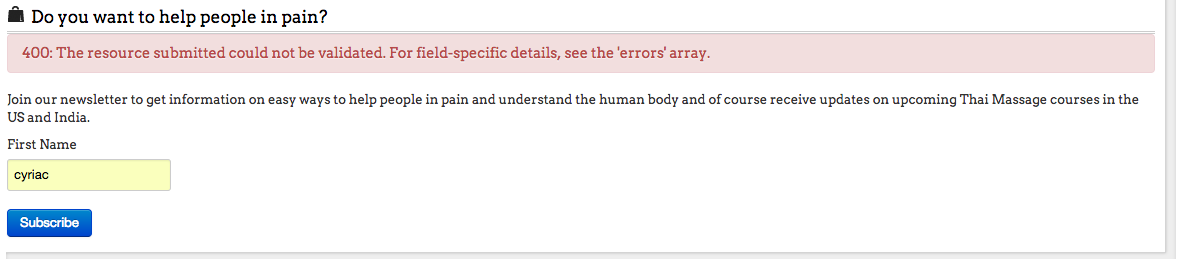
- Page :
- 1
There are no replies made for this post yet.
However, you are not allowed to reply to this post.
However, you are not allowed to reply to this post.
Last questions
We have been using Matukio for quite some time now. Unfortunately, we have been ...
5 Replies
Posted on Sunday, 03 August 2025
Is Ccomment still being supported? It's time for my Pro renewal but I haven't se...
2 Replies
Posted on Thursday, 14 August 2025
Hello,
I’m experiencing an issue when trying to submit a comment on my site u...
0 Replies
Posted on Sunday, 10 August 2025
Running Hotspots Pro 6.0.13 on Joomla 4.4.13 and want to upgrade to Joomla 5.3.1...
2 Replies
Posted on Friday, 04 July 2025
Hi,
On Hotspots extension :
1) is it possible to add our own map layer / v...
0 Replies
Posted on Thursday, 03 July 2025

