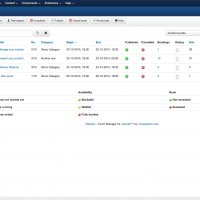Because changing CMS should be easy!
Need to safely import your Wordpress or Drupal data into Joomla? Thanks to CMigrator you can move all your content and users within a few clicks - quick and easy!
Overview
CMigrator - migrate your data with ease!Easy installation & config
Get your Wordpress/Drupal db dump into the Joomla database. Install CMigrator & configure it. Click on the migrate button and all your data that you've selected for the migration will appear in your Joomla site.
Parse your content
Wordpress has tags that are not supported by Joomla. We'll parse your content and replace those tags with the Joomla equivalents. What is even better - we'll try to move your images as well!
Just relax!
Imagine that you have a Wordpress site with 100 blogs. You can move them by copy and paste, but it will take you at elast several hours! Your time is precious! Don't do boring work - let CMigrator do it for you!
Screenshots
Videos
See CMigrator in actionCustomer reviews
What our customers have to say about CMigrator?Excellent product... a real time saver!
I have been designing most of my websites over the last 4 or 5 years using Wordpress. After checking out the new Joomla 2.5 I decided to move one of my larger sites over from Wordpress to Joomla.
This extension was able to migrate over more than 525+ articles and about 60 categories perfectly.
I had one issue I needed help with and the author, Daniel, was very quick and helpful in getting things just right. I highly recommend this extension for anyone wanting to migrate from Wordpress to Joomla 2.5
This component saves lives!
Migrating from another system in Joomla! could be an endless nightmare. Well, not with this extension, you will save a lot of time and efforts.
It automatically transfers all the data from WordPress to Joomla! and does it in impressive way. When the extension was initially released, it only supported the com_content option, but the developer has the willingness to improve it and it now supports migration to k2, including tags.
There might be few things to polish after the migration (i.e. images), but generally this will save you dozens of hours and even more, if you have bigger site.
Great one and keep the good way.
Time saver!
Migrate to Joomla in 3 easy stepsMoving content from Drupal or Wordpress to Joomla should be quick and easy! Nobody wants to manually copy articles and categories from your current CMS into Joomla. With CMigrator you save hours, and the process is straight-forward:
Features
Features at a glance- Migration of categories, posts, pages and users from Wordpress (2.3 and above) or Drupal 6/7 to Joomla
- Keeps the relation between content, categories (including nested categories), and the user who created the content
- Automatic analysis/parsing of content - cleans up Wordpress and Drupal HTML code in your content, and moves the images to your images folder
- Supports Joomla 2.5 and 3.x
- Import of content and tags into K2 Joomla extension
- Import of tags for com_content (ads them as meta keywords)
- Comment migration (currently only for CComment)
- User import (plus authentication plugin to log users into your joomla site and update passwords to the Joomla format)
- Ability to import data from big databases
- CMigrator extension control panel
- Easy to update
- Comprehensive documentation
Ready to give CMigrator a try?
| Our Plans! | Professional 59€(est. 59.96 USD) | Ultimate 99€(est. 100.61 USD) |
|---|---|---|
| Support How long will you receive support? |
12 Months | 2 years |
| Supported domains On how many sites will you receive support? |
Three domains | Ten domains! |
| Installable on On how many sites can you install the extension? |
Unlimited | Unlimited |
| Subscribe now! | Subscribe now! |