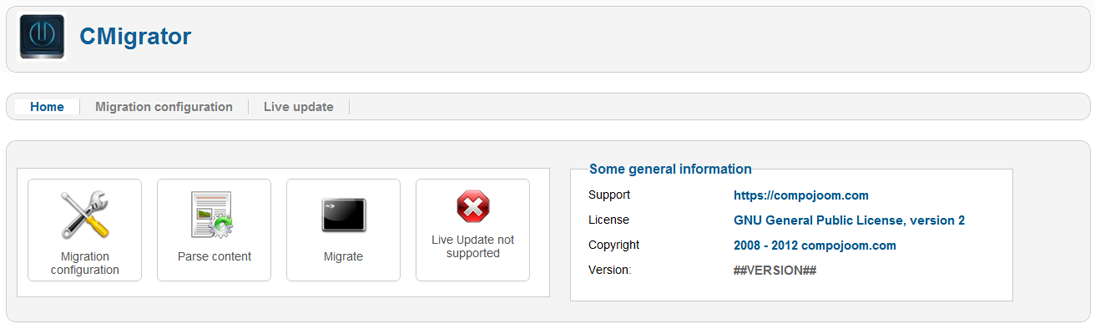As you may already heard, CMigrator is a Joomla component for article, categories and tags migration from Wordpress or Drupal. Well, in this new version we added users migration as well to the list of features!
However, user migration is not the only new feature. Let us look into details:
When you import the users your content and categories will be created by the same users from your wordpress db - they won't be assigned to the user that clicked the migration button anymore!
Control panel: you can see that the control panel has now changed and we also have a new function called "Parse content". This feature is obviously used for parsing your articles after the migration. Now, you can remove all unnecessary html code from your articles. We'll remove captions, add proper paragraphs etc. We will also retrieve your images and store them in the images folder of your joomla installation and will of course properly change the links to those images!
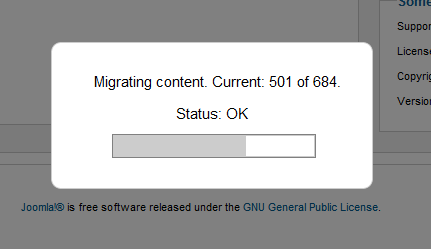
This version provides progress view (for import and parsing), now you can see how many articles are currently imported and how many we have to import! We work on 100 items at a time, which will now ensure that we can import really large databases with ease!
Once the migration job is complete, you can continue to the parsing option that we already mentioned. Click on "Parse content" and wait for the magic! When we are ready with the parsing, we will redirect you to a screen that will show you how many changes were done and you can click on the articles that were changed! How awesome is that?! :
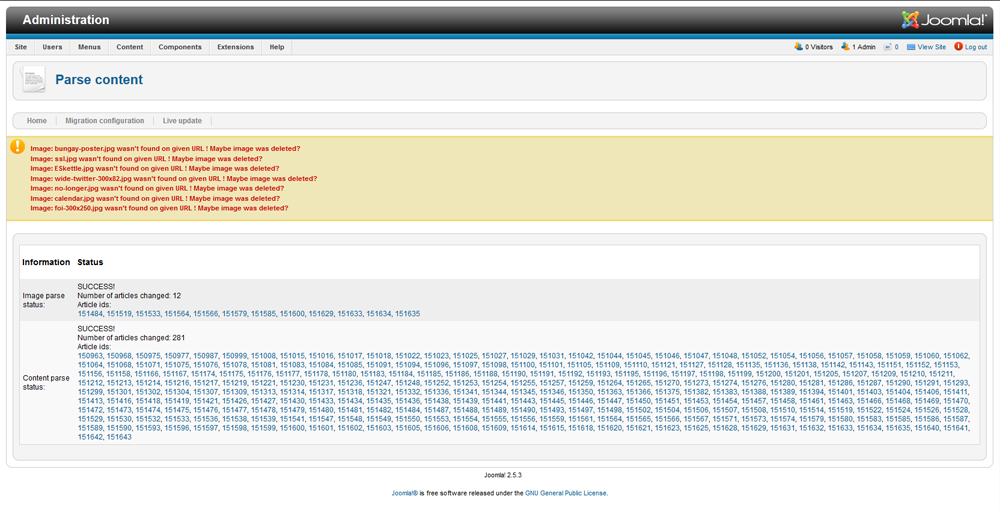
The showed notice contains information about the images that we weren't able to download. This happens when the image we are trying to access is not there (deleted or moved perhaps??).
So those are the basic changes in this version. We hope you like it!
You can check out our new documentation for more info.
If you like the new version of CMigrator, what are you waiting for?! Hurry up and get rid of your old WordPress or Drupal site!