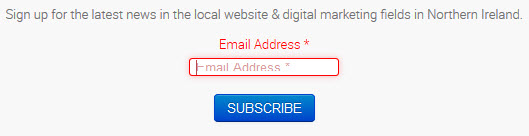Hey Andrew,
You don't make the change in the file where the code is written. If you do the change there, the next time you update you will lose it.
Normally most templates have a custom.css file - this is where you should place your css.
in this specific case notice that the height is set in boostrap-form.css on line 26:
.cmc-signup select, .cmc-signup textarea, .cmc-signup input[type="text"], .cmc-signup input[type="password"], .cmc-signup input[type="datetime"], .cmc-signup input[type="datetime-local"], .cmc-signup input[type="date"], .cmc-signup input[type="month"], .cmc-signup input[type="time"], .cmc-signup input[type="week"], .cmc-signup input[type="number"], .cmc-signup input[type="email"], .cmc-signup input[type="url"], .cmc-signup input[type="search"], .cmc-signup input[type="tel"], .cmc-signup input[type="color"], .cmc-signup .uneditable-input {
border-radius: 3px;
color: #555;
display: inline-block;
font-size: 13px;
height: 18px;
line-height: 18px;
margin-bottom: 9px;
padding: 4px 6px;
vertical-align: middle;
}
in your custom.css file you have several options to change this. Either by using
.cmc-signup input {
height: 20px !important;
}
Note the use of !important. We have to use this as the .cmc-signup input is not that specific as .cmc-signup input[type...]
Regards,
Daniel
Or you could directly style the element using it's id:
#jform_cmc_groups_EMAIL {
height: 20px;
}