Table of Contents
Currently the only way to achieve automation is to have conventions that you always keep. In this section of the User guide we will present you with our work flow and will give you an example how to setup your development environment. You can of course setup your development environment however you see fit, but we cannot guarantee that the CTransifex extension will work for you in that case.
First let us look at our folder structure.
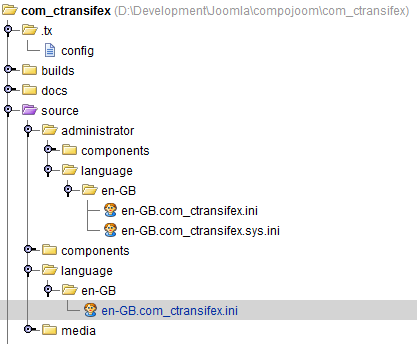
As you can see from the screen shot above our project structure has a very specific form. First of all - all the files that have anything to do with the extension that we develop will land in the com_ctransifex folder. Then inside that folder we store the transifex config (in the .tx folder). Inside the build folder we have our phing scripts that help us create the zip package of an extension. The docs folder is obviously for documentation and the source folder is actually where we have the extensions code. As you can see from the screen shot the content of the source folder resembles the Joomla folder structure. The language files are located in:
administrator/language/<lang>/<lang>.com_componentname.ini language/<lang>/<lang>.com_componentname.ini
<lang> is obviously the ISO representation of the language -> such as en-GB , de-DE etc. Now that we are familiar with the project structure let us create the project on transifex.com .
Go to transifex.com and login into your account. On the dashboard click on "Add new project".
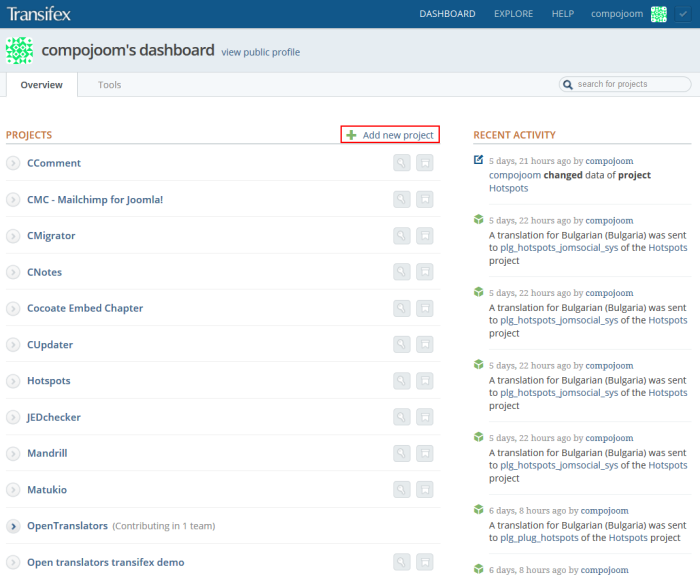
You will be presented with a screen similar to the one below. Fill in the required information and click on "Create project".
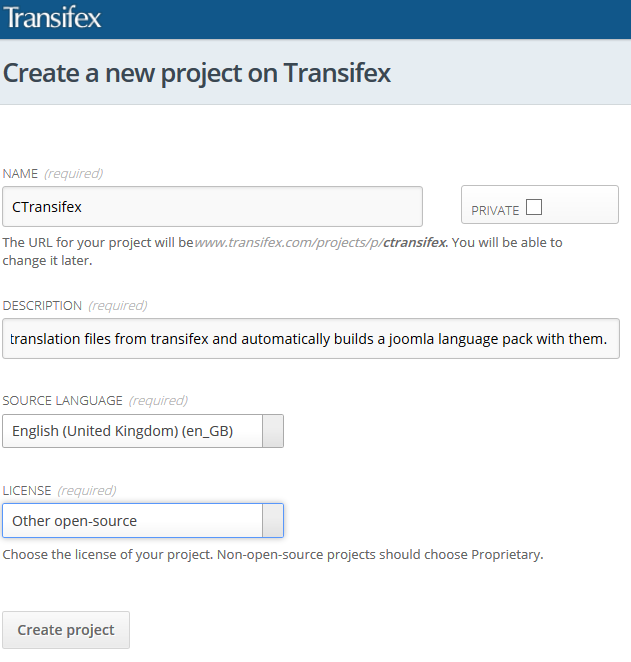
Once the project is saved you will be redirected to the overview page of that project.
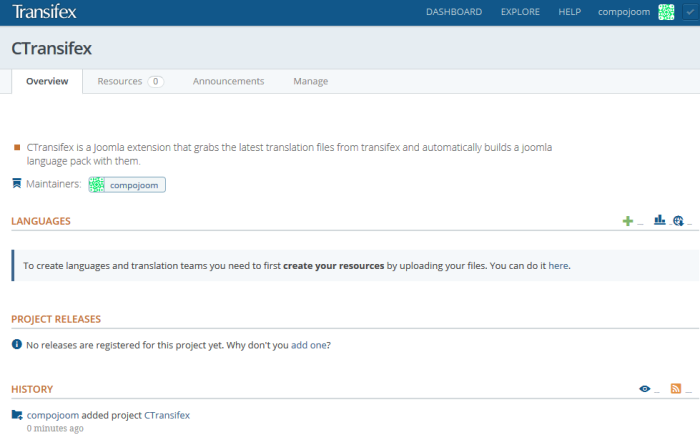
Now that we have created the project on transifex we need to need to download the transifex client (if we want to easily download/upload language files). To download the latest version of the transifex client go to this page: http://help.transifex.com/features/client/
Once you've installed the transifex client you can navigate to your extension directory.
![[Note]](/media/com_docimport/admonition/note.png) | Note |
|---|---|
In our example the extension directory is com_ctransifex. |
![[Note]](/media/com_docimport/admonition/note.png) | Note |
|---|---|
We are developing on windows - that is why we will be directly calling the tx.exe in the console. If you are on Linux or mac (you would generally need to just type tx in the console) |
In the console type:
tx.exe init
The init command will create the .tx folder for you and it will place a .config file in it. Now for Joomla development we will need to make modifications to the .config file. Open the .config file with your preferred editor and at the beginning of the file write:
[main] host = https:://www.transifex.net lang_map = ar: ar-AA, af_ZA: af-ZA, am_ET: am-ET, ar_AE: ar-AE, ar_BH: ar-BH, ar_DZ: ar-DZ, ar_EG: ar-EG, ar_IQ: ar-IQ, ar_JO: ar-JO, ar_KW: ar-KW, ar_LB: ar-LB, ar_LY: ar-LY, ar_MA: ar-MA, ar_OM: ar-OM, ar_QA: ar-QA, ar_SA: ar-SA, ar_SY: ar-SY, ar_TN: ar-TN, ar_YE: ar-YE, arn_CL: arn-CL, as_IN: as-IN, az_AZ: az-AZ, ba_RU: ba-RU, be_BY: be-BY, bg_BG: bg-BG, bn_BD: bn-BD, bn_IN: bn-IN, bo_CN: bo-CN, br_FR: br-FR, bs_BA: bs-BA, ca_ES: ca-ES, co_FR: co-FR, cs_CZ: cs-CZ, cy_GB: cy-GB, da_DK: da-DK, de_AT: de-AT, de_CH: de-CH, de_DE: de-DE, de_LI: de-LI, de_LU: de-LU, dsb_DE: dsb-DE, dv_MV: dv-MV, el_GR: el-GR, en_AU: en-AU, en_BZ: en-BZ, en_CA: en-CA, en_GB: en-GB, en_IE: en-IE, en_IN: en-IN, en_JM: en-JM, en_MY: en-MY, en_NZ: en-NZ, en_PH: en-PH, en_SG: en-SG, en_TT: en-TT, en_US: en-US, en_ZA: en-ZA, en_ZW: en-ZW, es_AR: es-AR, es_BO: es-BO, es_CL: es-CL, es_CO: es-CO, es_CR: es-CR, es_DO: es-DO, es_EC: es-EC, es_ES: es-ES, es_GT: es-GT, es_HN: es-HN, es_MX: es-MX, es_NI: es-NI, es_PA: es-PA, es_PE: es-PE, es_PR: es-PR, es_PY: es-PY, es_SV: es-SV, es_US: es-US, es_UY: es-UY, es_VE: es-VE, et_EE: et-EE, eu_ES: eu-ES, fa_IR: fa-IR, fi_FI: fi-FI, fil_PH: fil-PH, fo_FO: fo-FO, fr_BE: fr-BE, fr_CA: fr-CA, fr_CH: fr-CH, fr_FR: fr-FR, fr_LU: fr-LU, fr_MC: fr-MC, fy_NL: fy-NL, ga_IE: ga-IE, gd_GB: gd-GB, gl_ES: gl-ES, gsw_FR: gsw-FR, gu_IN: gu-IN, ha_NG: ha-NG, he_IL: he-IL, hi_IN: hi-IN, hr_BA: hr-BA, hr_HR: hr-HR, hsb_DE: hsb-DE, hu_HU: hu-HU, hy_AM: hy-AM, id_ID: id-ID, ig_NG: ig-NG, ii_CN: ii-CN, is_IS: is-IS, it_CH: it-CH, it_IT: it-IT, iu_CA: iu-CA, ja_JP: ja-JP, ka_GE: ka-GE, kk_KZ: kk-KZ, kl_GL: kl-GL, km_KH: km-KH, kn_IN: kn-IN, ko_KR: ko-KR, kok_IN: kok-IN, ky_KG: ky-KG, lb_LU: lb-LU, lo_LA: lo-LA, lt_LT: lt-LT, lv_LV: lv-LV, mi_NZ: mi-NZ, mk_MK: mk-MK, ml_IN: ml-IN, mn_CN: mn-CN, mn_MN: mn-MN, moh_CA: moh-CA, mr_IN: mr-IN, ms_BN: ms-BN, ms_MY: ms-MY, mt_MT: mt-MT, nb_NO: nb-NO, ne_NP: ne-NP, nl_BE: nl-BE, nl_NL: nl-NL, nn_NO: nn-NO, nso_ZA: nso-ZA, oc_FR: oc-FR, or_IN: or-IN, pa_IN: pa-IN, pl_PL: pl-PL, prs_AF: prs-AF, ps_AF: ps-AF, pt_BR: pt-BR, pt_PT: pt-PT, qut_GT: qut-GT, quz_BO: quz-BO, quz_EC: quz-EC, quz_PE: quz-PE, rm_CH: rm-CH, ro_RO: ro-RO, ru_RU: ru-RU, rw_RW: rw-RW, sa_IN: sa-IN, sah_RU: sah-RU, se_FI: se-FI, se_NO: se-NO, se_SE: se-SE, si_LK: si-LK, sk_SK: sk-SK, sl_SI: sl-SI, sma_NO: sma-NO, sma_SE: sma-SE, smj_NO: smj-NO, smj_SE: smj-SE, smn_FI: smn-FI, sms_FI: sms-FI, sq_AL: sq-AL, sr_BA: sr-BA, sr_CS: sr-CS, sr_ME: sr-ME, sr_RS: sr-RS, sv_FI: sv-FI, sv_SE: sv-SE, sw_KE: sw-KE, syr_SY: syr-SY, ta_IN: ta-IN, te_IN: te-IN, tg_TJ: tg-TJ, th_TH: th-TH, tk_TM: tk-TM, tn_ZA: tn-ZA, tr_TR: tr-TR, tt_RU: tt-RU, tzm_DZ: tzm-DZ, ug_CN: ug-CN, uk_UA: uk-UA, ur_PK: ur-PK, uz_UZ: uz-UZ, vi_VN: vi-VN, wo_SN: wo-SN, xh_ZA: xh-ZA, yo_NG: yo-NG, zh_CN: zh-CN, zh_HK: zh-HK, zh_MO: zh-MO, zh_SG: zh-SG, zh_TW: zh-TW, zu_ZA: zu-ZA type = INI
The lang_map line maps the transifex language format to the Joomla one.
The type line tells transifex that we are dealing with ini files.
Now we need to define some resources:
[compojoom-ctransifex.admin_com_ctransifex] file_filter = source\administrator\language\<lang>\<lang>.com_ctransifex.ini source_file = source\administrator\language\en-GB\en-GB.com_ctransifex.ini source_lang = en_GB
In the first line the "compojoom-ctransifex" is the project name as specified in transifex. (project URL) the "admin_com_ctransifex" is the resource name.
file_filter defines a pattern for our language files. In this case -> each new language file will be saved at the location defined here. <lang> will be replaced with en-GB, de-DE etc.
source_file defines the language source file
source_lang determines that the source file is in en_GB (English).
As you can see from the code this is our backend (administrator) language file for that extension. For the frontend it will look like this:
[compojoom-ctransifex.frontend_com_ctransifex] file_filter = source\language\<lang>\<lang>.com_ctransifex.ini source_file = source\language\en-GB\en-GB.com_ctransifex.ini source_lang = en_GB
The whole .config file looks like this:
[main] host = https://www.transifex.net lang_map = ar: ar-AA, af_ZA: af-ZA, am_ET: am-ET, ar_AE: ar-AE, ar_BH: ar-BH, ar_DZ: ar-DZ, ar_EG: ar-EG, ar_IQ: ar-IQ, ar_JO: ar-JO, ar_KW: ar-KW, ar_LB: ar-LB, ar_LY: ar-LY, ar_MA: ar-MA, ar_OM: ar-OM, ar_QA: ar-QA, ar_SA: ar-SA, ar_SY: ar-SY, ar_TN: ar-TN, ar_YE: ar-YE, arn_CL: arn-CL, as_IN: as-IN, az_AZ: az-AZ, ba_RU: ba-RU, be_BY: be-BY, bg_BG: bg-BG, bn_BD: bn-BD, bn_IN: bn-IN, bo_CN: bo-CN, br_FR: br-FR, bs_BA: bs-BA, ca_ES: ca-ES, co_FR: co-FR, cs_CZ: cs-CZ, cy_GB: cy-GB, da_DK: da-DK, de_AT: de-AT, de_CH: de-CH, de_DE: de-DE, de_LI: de-LI, de_LU: de-LU, dsb_DE: dsb-DE, dv_MV: dv-MV, el_GR: el-GR, en_AU: en-AU, en_BZ: en-BZ, en_CA: en-CA, en_GB: en-GB, en_IE: en-IE, en_IN: en-IN, en_JM: en-JM, en_MY: en-MY, en_NZ: en-NZ, en_PH: en-PH, en_SG: en-SG, en_TT: en-TT, en_US: en-US, en_ZA: en-ZA, en_ZW: en-ZW, es_AR: es-AR, es_BO: es-BO, es_CL: es-CL, es_CO: es-CO, es_CR: es-CR, es_DO: es-DO, es_EC: es-EC, es_ES: es-ES, es_GT: es-GT, es_HN: es-HN, es_MX: es-MX, es_NI: es-NI, es_PA: es-PA, es_PE: es-PE, es_PR: es-PR, es_PY: es-PY, es_SV: es-SV, es_US: es-US, es_UY: es-UY, es_VE: es-VE, et_EE: et-EE, eu_ES: eu-ES, fa_IR: fa-IR, fi_FI: fi-FI, fil_PH: fil-PH, fo_FO: fo-FO, fr_BE: fr-BE, fr_CA: fr-CA, fr_CH: fr-CH, fr_FR: fr-FR, fr_LU: fr-LU, fr_MC: fr-MC, fy_NL: fy-NL, ga_IE: ga-IE, gd_GB: gd-GB, gl_ES: gl-ES, gsw_FR: gsw-FR, gu_IN: gu-IN, ha_NG: ha-NG, he_IL: he-IL, hi_IN: hi-IN, hr_BA: hr-BA, hr_HR: hr-HR, hsb_DE: hsb-DE, hu_HU: hu-HU, hy_AM: hy-AM, id_ID: id-ID, ig_NG: ig-NG, ii_CN: ii-CN, is_IS: is-IS, it_CH: it-CH, it_IT: it-IT, iu_CA: iu-CA, ja_JP: ja-JP, ka_GE: ka-GE, kk_KZ: kk-KZ, kl_GL: kl-GL, km_KH: km-KH, kn_IN: kn-IN, ko_KR: ko-KR, kok_IN: kok-IN, ky_KG: ky-KG, lb_LU: lb-LU, lo_LA: lo-LA, lt_LT: lt-LT, lv_LV: lv-LV, mi_NZ: mi-NZ, mk_MK: mk-MK, ml_IN: ml-IN, mn_CN: mn-CN, mn_MN: mn-MN, moh_CA: moh-CA, mr_IN: mr-IN, ms_BN: ms-BN, ms_MY: ms-MY, mt_MT: mt-MT, nb_NO: nb-NO, ne_NP: ne-NP, nl_BE: nl-BE, nl_NL: nl-NL, nn_NO: nn-NO, nso_ZA: nso-ZA, oc_FR: oc-FR, or_IN: or-IN, pa_IN: pa-IN, pl_PL: pl-PL, prs_AF: prs-AF, ps_AF: ps-AF, pt_BR: pt-BR, pt_PT: pt-PT, qut_GT: qut-GT, quz_BO: quz-BO, quz_EC: quz-EC, quz_PE: quz-PE, rm_CH: rm-CH, ro_RO: ro-RO, ru_RU: ru-RU, rw_RW: rw-RW, sa_IN: sa-IN, sah_RU: sah-RU, se_FI: se-FI, se_NO: se-NO, se_SE: se-SE, si_LK: si-LK, sk_SK: sk-SK, sl_SI: sl-SI, sma_NO: sma-NO, sma_SE: sma-SE, smj_NO: smj-NO, smj_SE: smj-SE, smn_FI: smn-FI, sms_FI: sms-FI, sq_AL: sq-AL, sr_BA: sr-BA, sr_CS: sr-CS, sr_ME: sr-ME, sr_RS: sr-RS, sv_FI: sv-FI, sv_SE: sv-SE, sw_KE: sw-KE, syr_SY: syr-SY, ta_IN: ta-IN, te_IN: te-IN, tg_TJ: tg-TJ, th_TH: th-TH, tk_TM: tk-TM, tn_ZA: tn-ZA, tr_TR: tr-TR, tt_RU: tt-RU, tzm_DZ: tzm-DZ, ug_CN: ug-CN, uk_UA: uk-UA, ur_PK: ur-PK, uz_UZ: uz-UZ, vi_VN: vi-VN, wo_SN: wo-SN, xh_ZA: xh-ZA, yo_NG: yo-NG, zh_CN: zh-CN, zh_HK: zh-HK, zh_MO: zh-MO, zh_SG: zh-SG, zh_TW: zh-TW, zu_ZA: zu-ZA type = INI [compojoom-ctransifex.admin_com_ctransifex] file_filter = source\administrator\language\<lang>\<lang>.com_ctransifex.ini source_file = source\administrator\language\en-GB\en-GB.com_ctransifex.ini source_lang = en_GB [compojoom-ctransifex.frontend_com_ctransifex] file_filter = source\language\<lang>\<lang>.com_ctransifex.ini source_file = source\language\en-GB\en-GB.com_ctransifex.ini source_lang = en_GB
You are already getting the idea! Now once you've modified the .config file to match your project you can go back to the console and push your sources to the server:
tx.exe push -s
Each resource will be pushed to transifex. If it is not existing it will be created. Once you are ready -> you'll see that you have new resources in transifex and basically your project is ready to be translated.

