Once you've successfully entered the required data for your migration you should be able to click on the Migrate icon in your control panel. Once you do you will be presented with a message asking you whether you want to continue or not. Press OK and after that select the migration configuration that you have already created.
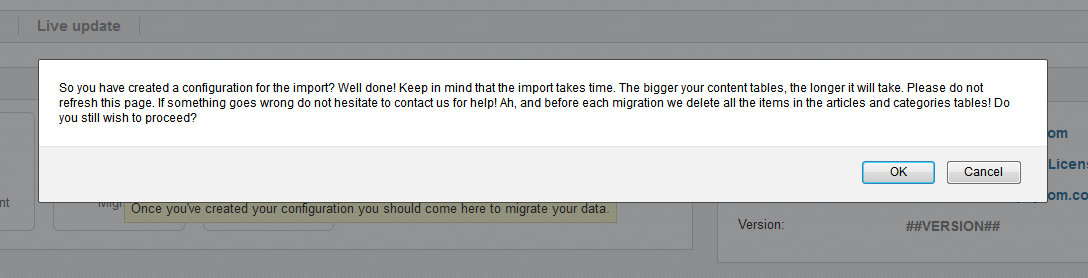
![[Important]](/media/com_docimport/admonition/important.png) | Important |
|---|---|
Each time you try to migrate your wordpress/drupal Content we will delete the content and categories, users and tags in your Joomla database! We need to do this in order to properly import your content! |
After you click "OK", you will be asked to select "Migration configuration". Use one from the list of configurations you created before. You should see something like this:
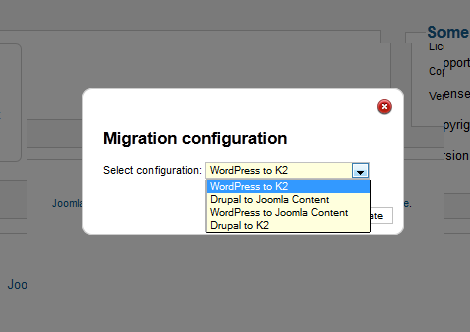
Select your configuration and click Migrate! You'll see a progress bar that shows you what is currently being imported and the progress of that operation. Once it is all finished, you will see a status screen with a short summary of your migration.
![[Important]](/media/com_docimport/admonition/important.png) | Important |
|---|---|
From version 0.3, you need to use our authentication plugin if you have migrated your wordpress/drupal users! The passwords in wordpress/drupal have a different encryption than the one used in Joomla. If our plugin is not activated, then users won't be able to log into your site. We cannot convert the passwords during migration - it is not possible(For the curious reader - here is more information about the hash function: http://en.wikipedia.org/wiki/Cryptographic_hash_function )! Therefore the plugin is there to match the password that the user has provided with the algorithm used in wordpress/drupal and Joomla. If the plugin determines that for example the password matches the Wordpress one, then it will login the user and update his password to the Joomla encryption algorithm. After you are sure that all of your users logged in once, you can disable our plugin and use Joomla! original one. |
![[Important]](/media/com_docimport/admonition/important.png) | Important |
|---|---|
From version 0.4, you can migrate your comments from WordPress database. To use this function you need to have latest version of CompojoomComment component! |

