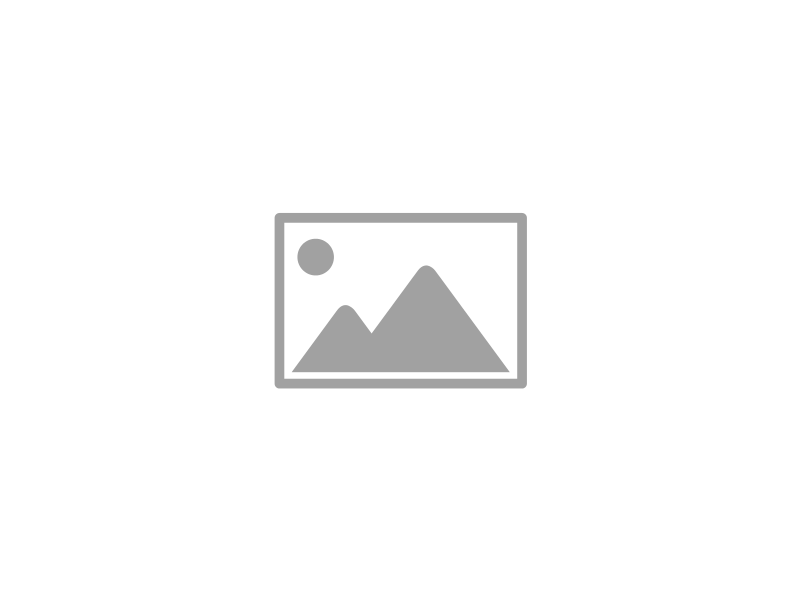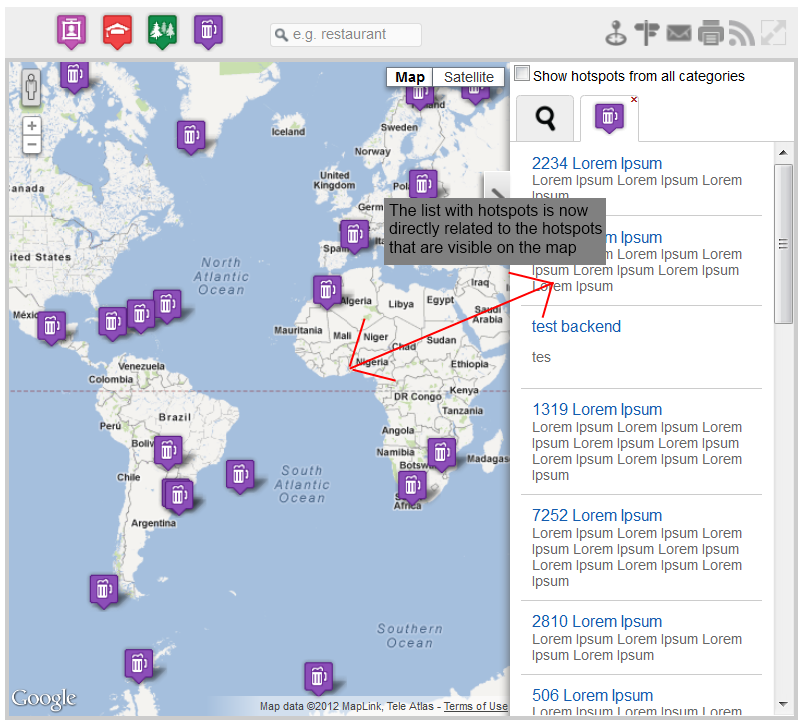Joomla 3.0 was released few weeks ago and unfortunatly the extensions written for joomla 2.5 were not working out of the box on it. We took on the task of updating our extensions and making them compatible with it. Now the first extensions that we've "converted" is Hotspots. You can now run it on both Joomla 2.5 and 3.0 . Here is also the complete changelog:
+ Added support for Joomla 3.0~ setting sticky to 0 when importing from sobi - this way one can edit a hotspot without losing the coordinates# fixed - edit button in hotspots view was not working# fixed - infowindow is not centered on the screen when we finish the ajax request+ updating the CB plugin and adding it to the main package~ sobiPRO import - added support for the GeoMap field# fixed - import from sobiPRO was not working~ making the router function a little more clever. We try to match the hotspot category against the start category selected in the menu# fixed - map was not working on IE8# fixed - when editing a hotspot from the frontend the wrong category was selected# publish/unpublish hotspots redirects to the wrong view# zoom not working in single view~ don't rely on $ - avoids conflicts with incorrectly included jquery librariesAs usual you can get the latest Hotspots version in our download section!