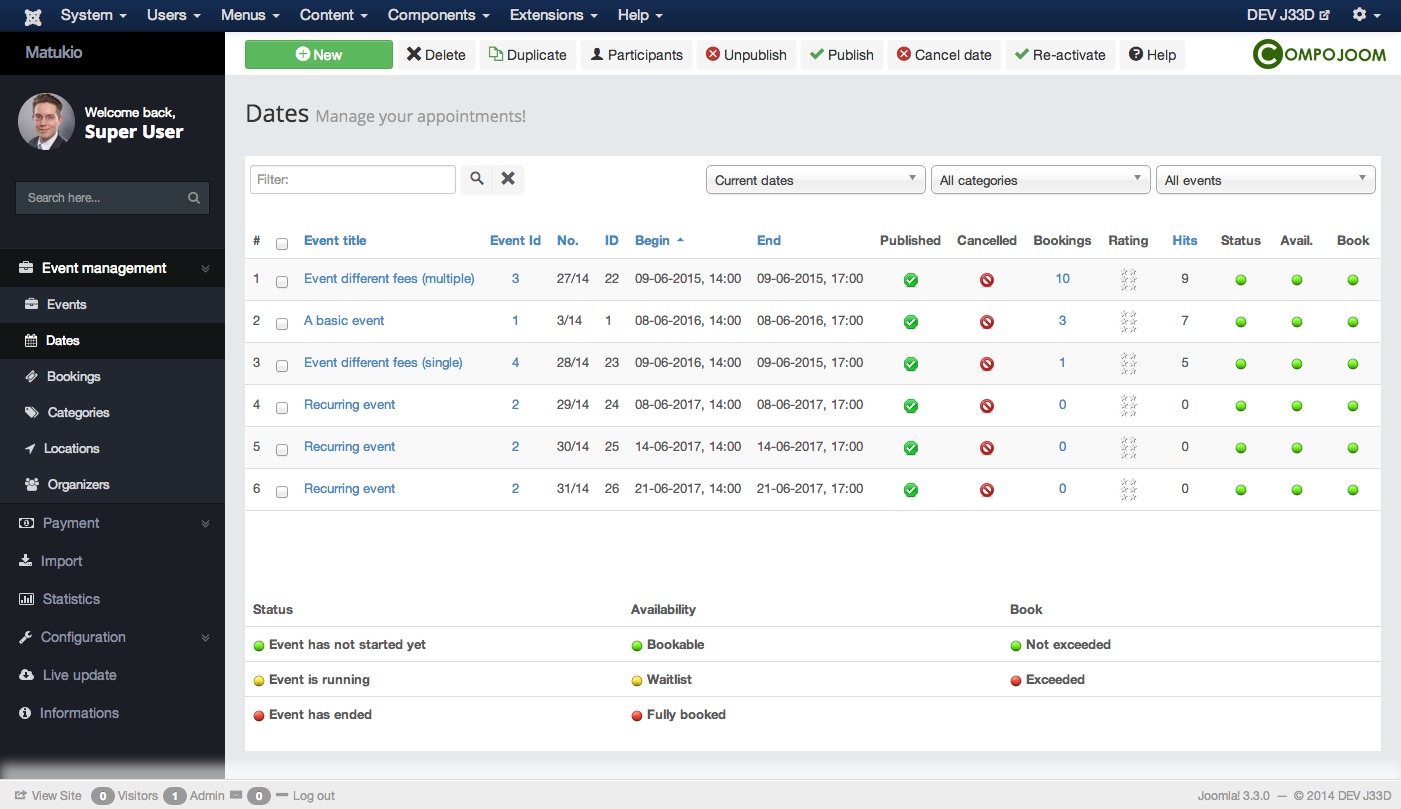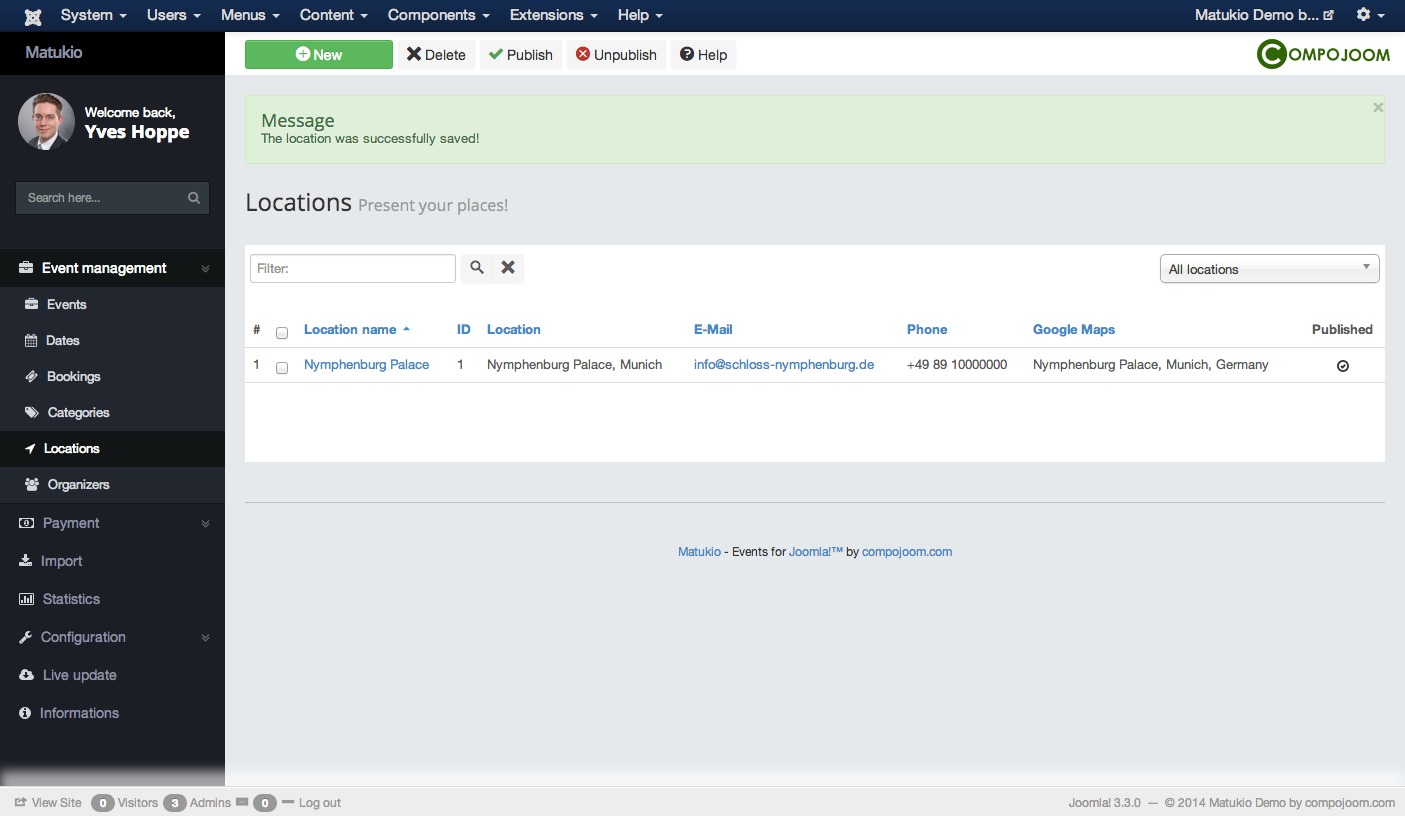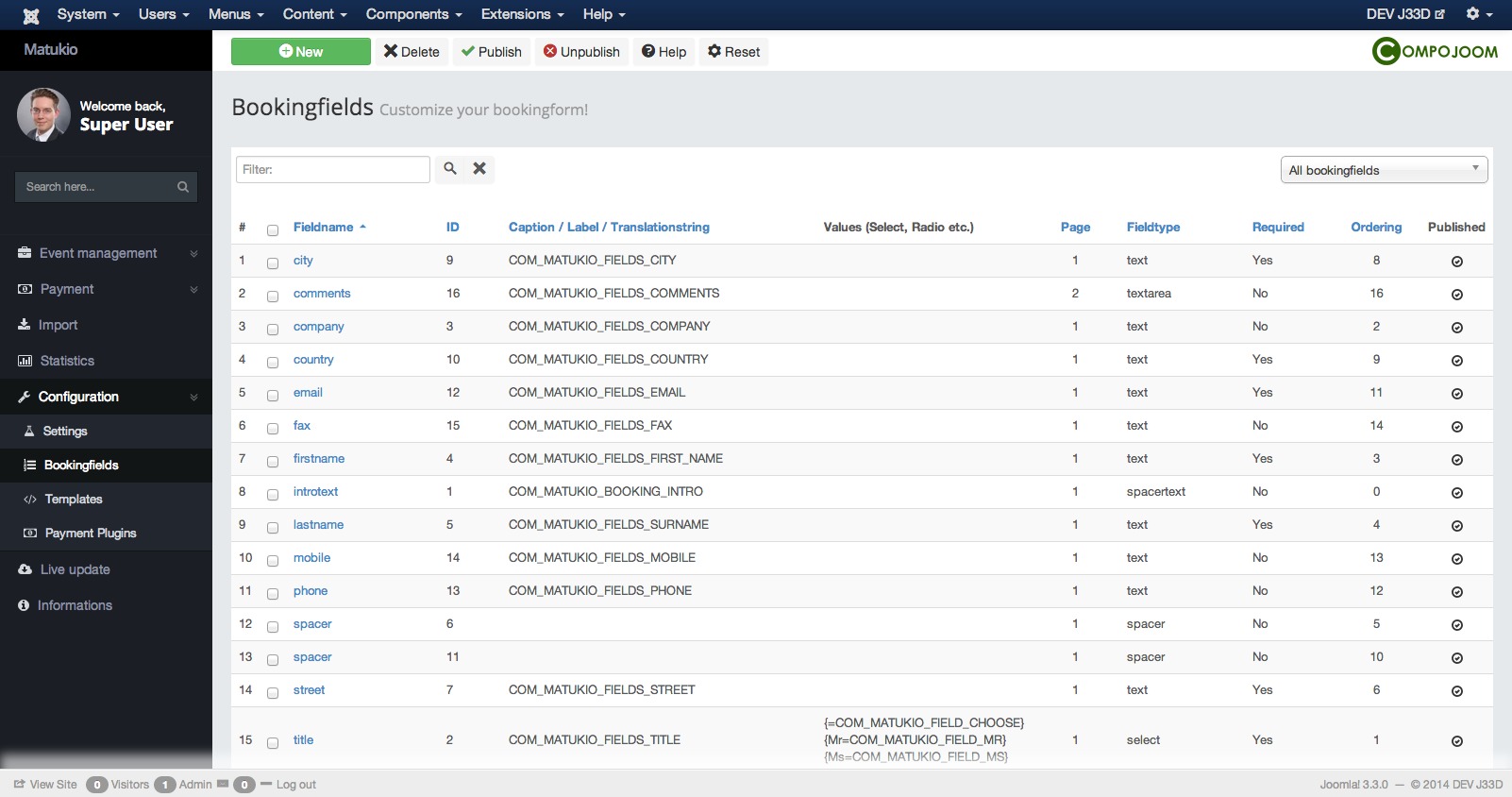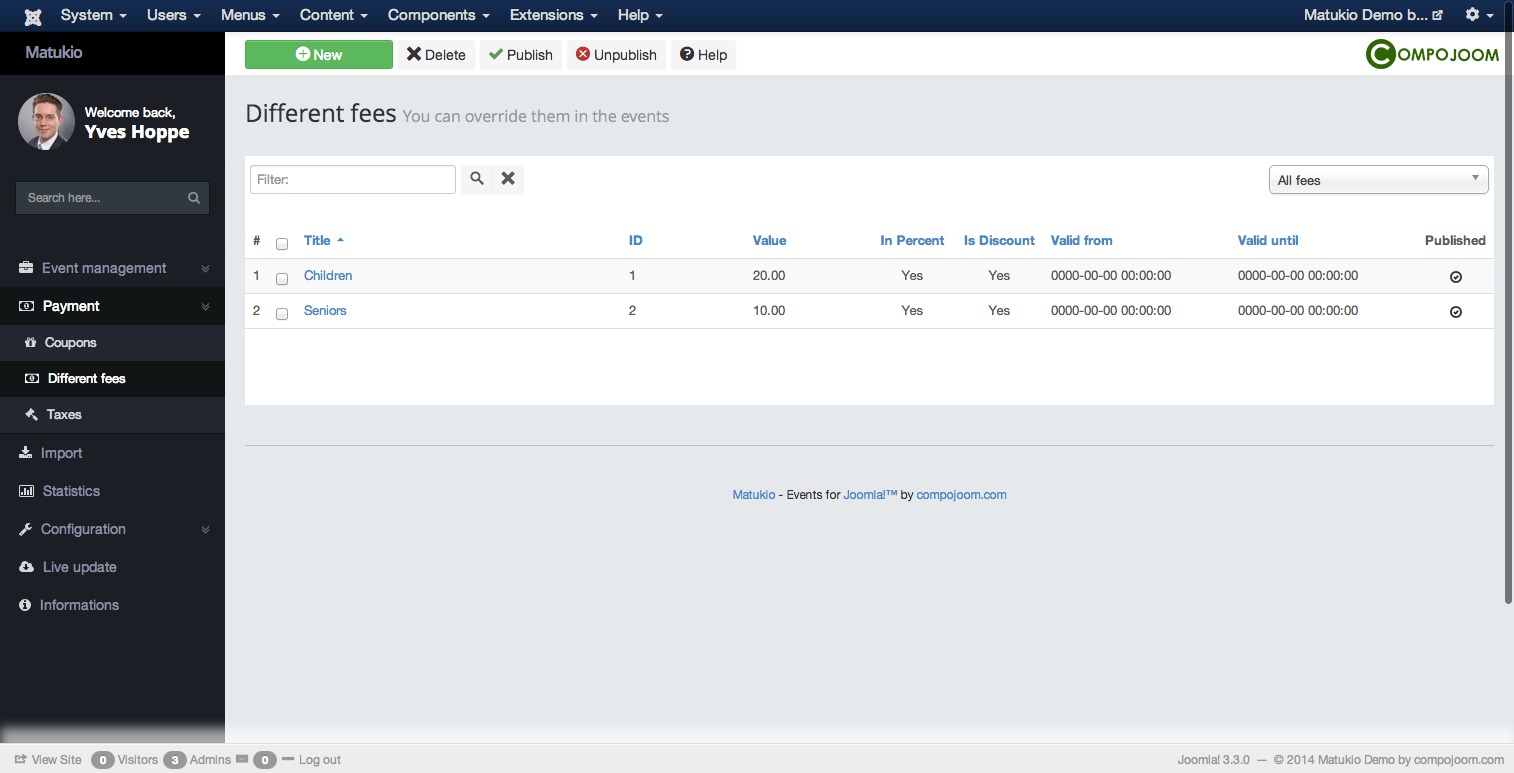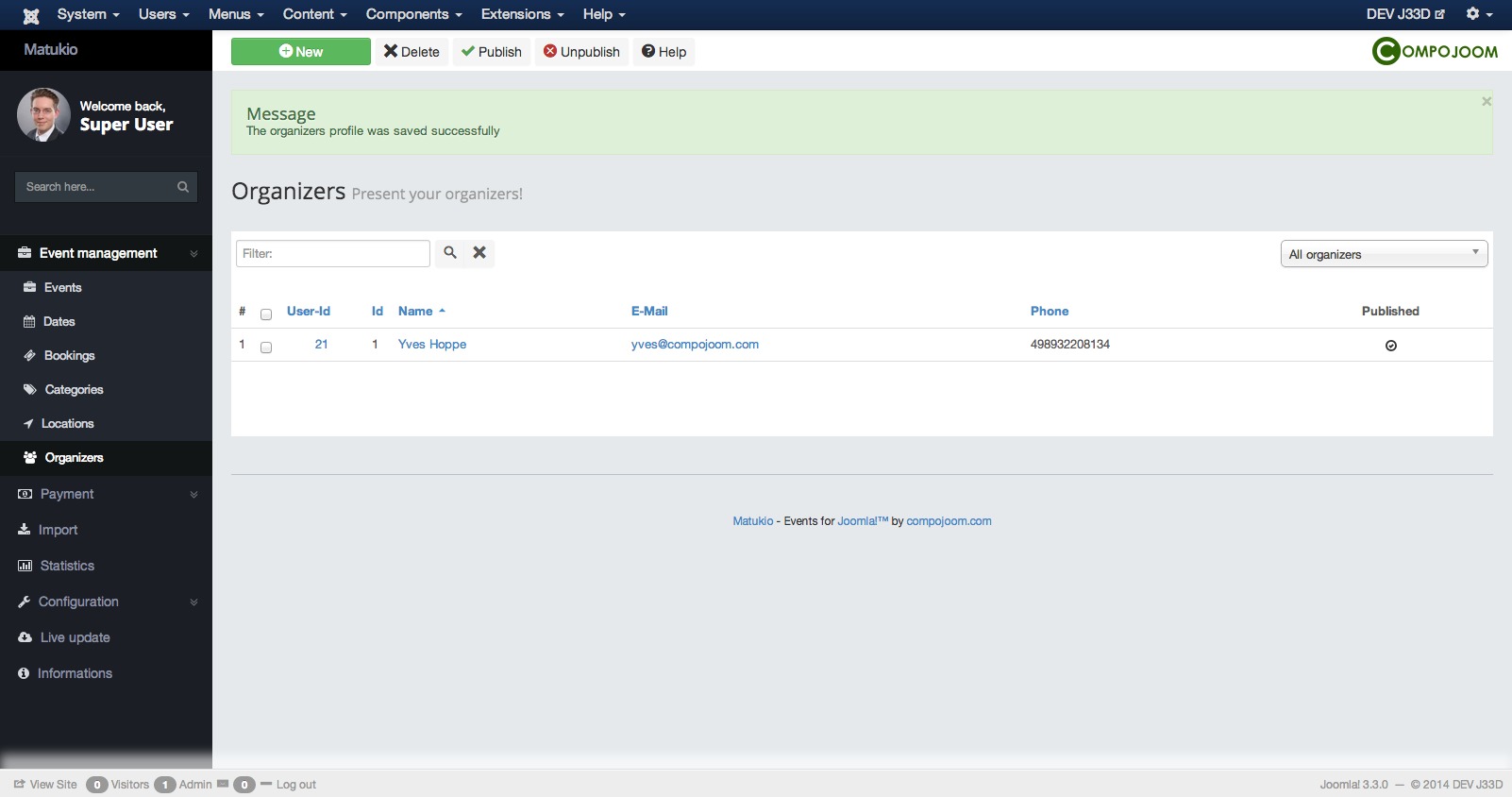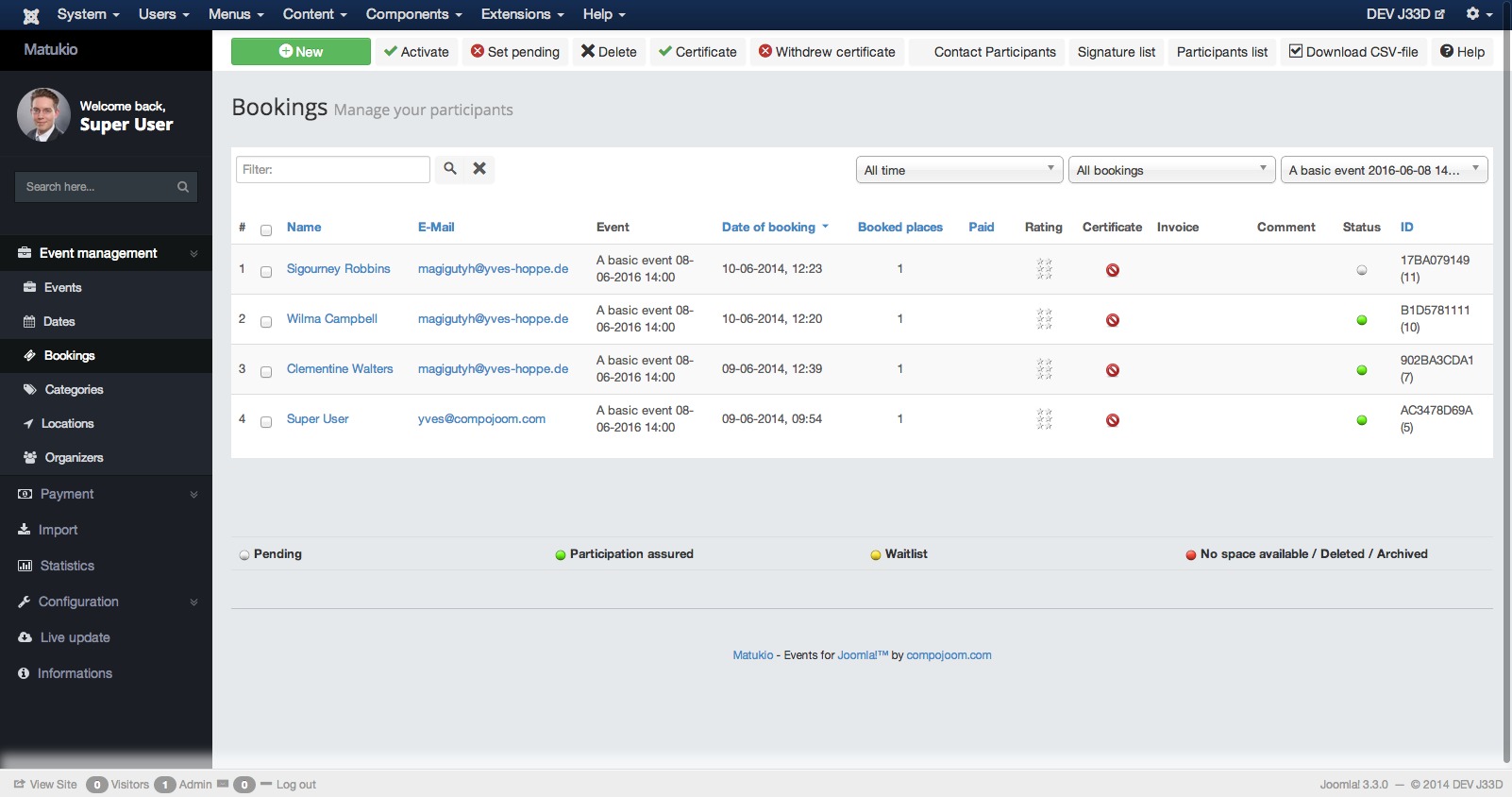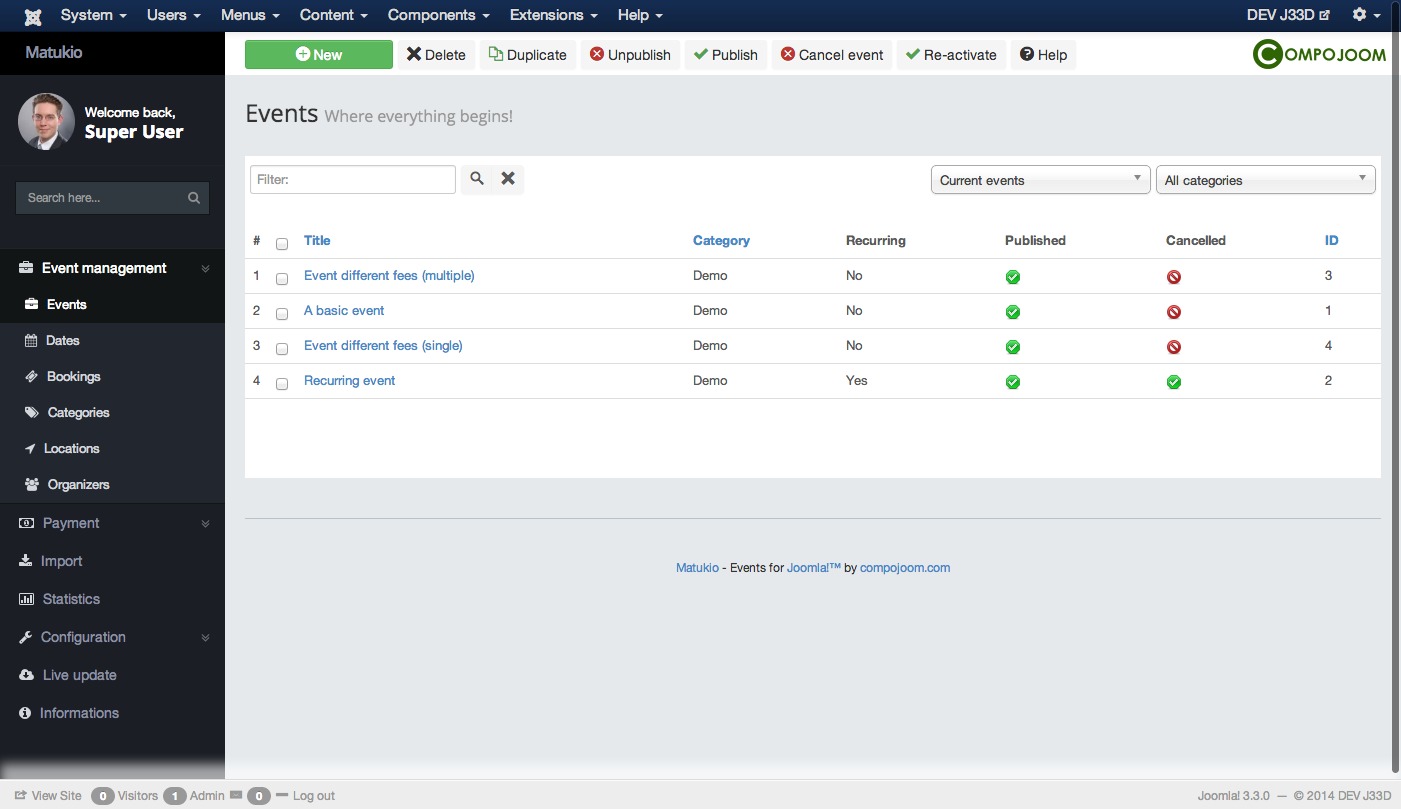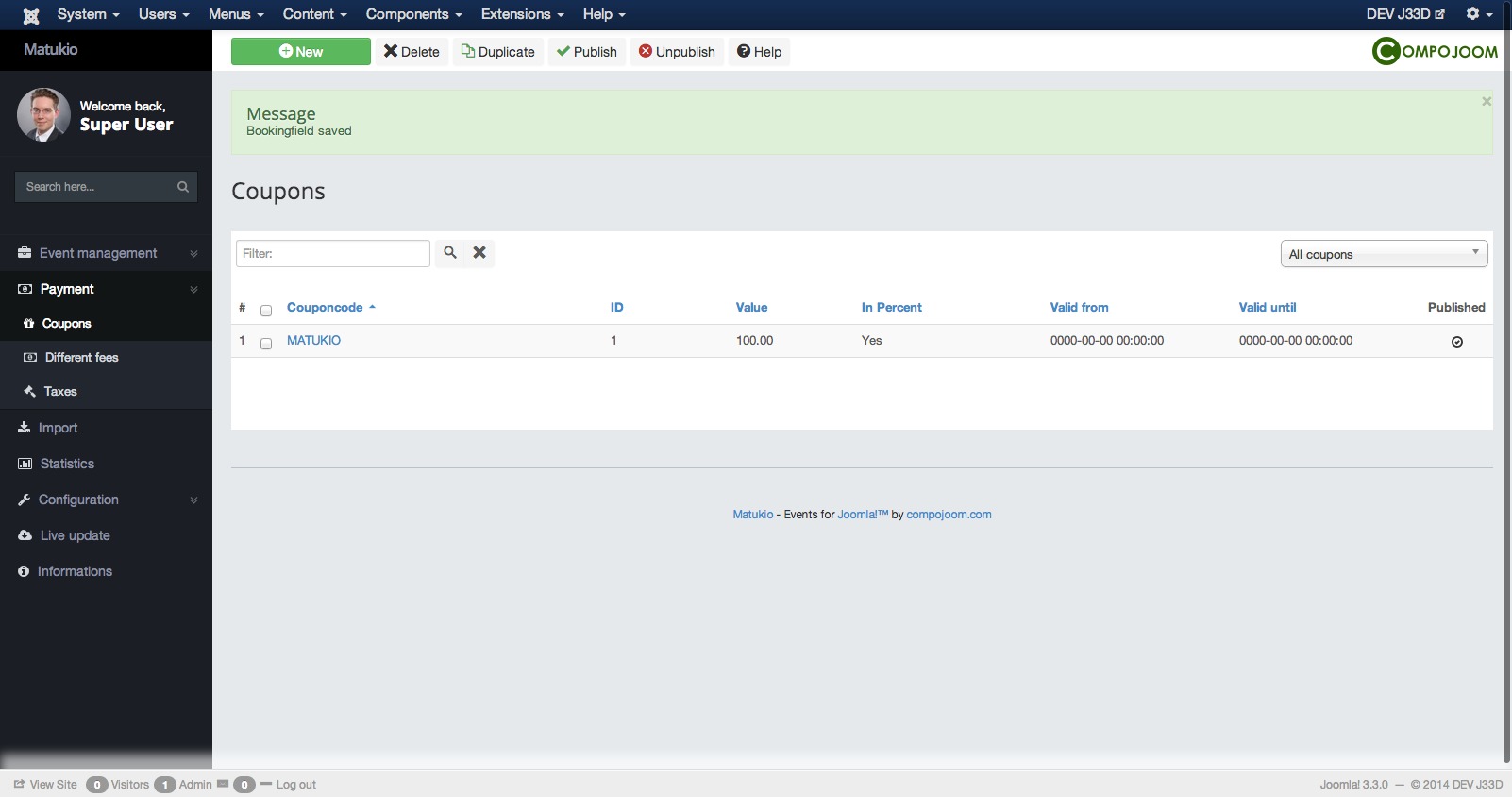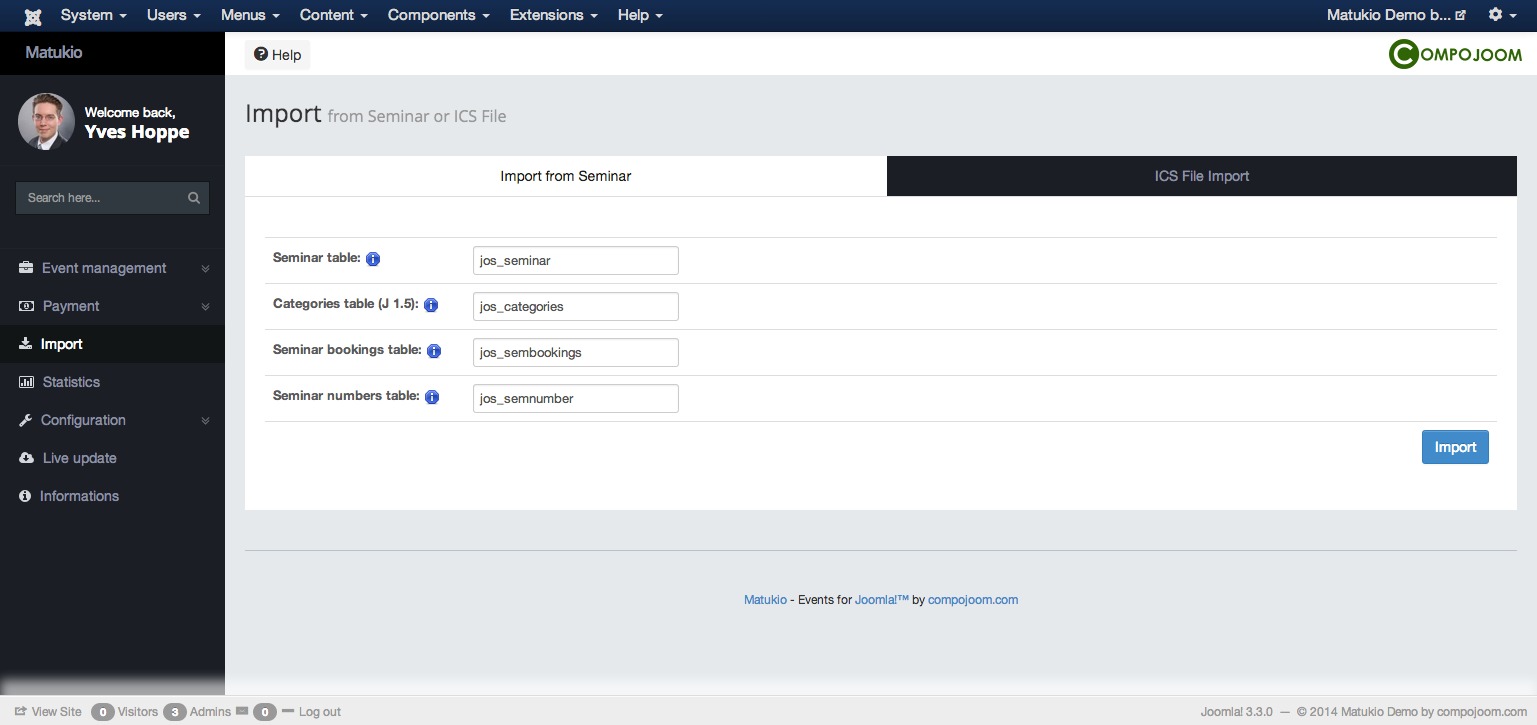It's been some time since we last blogged about Matukio (version 3 in november 2013), but as you might have noticed we've released a lot of new versions since then. We were busy improving the product and neglected the bloging for a while. So, that is why in this blog post I'll try to cover up all the important changes since version 3. That won't be that easy, as the changelog is really long.
To see Matukio 4 live in action take a look at the demo page and at the new live demo (including backend access)! Additionally we also have a "short" video showing the changes of Matukio 4: https://www.youtube.com/watch?v=HKjG4dgyRcM
New backend template and improved workflow
The first thing you are going to notice is the completly changed backend template (using Bootstrap 3 and jQuery), which offers an improved user experience and a quicker workflow. Together with that come improved overviews and edit forms with useful informations and tooltips.
Recurring events
Finally they are there - recurring events! An event can now have multiple (unlimited) dates! With that comes the new dates view, where you can manage them and their bookings. Even events with only a single date have a date entry there.
Booking status
In Matukio 4 a new booking now only takes a seat if it it's status is active, else the seat will remain free. Every booking has an status (pending, active, waitlist, deleted, archived) and bookings are no longer deleted, they get the status deleted). Let's take a look at some examples:
1.) We have a free event -> The bookings will be always active by default (You can make them always pending with a setting too)
2.) We have a paid event with payment plugins -> The booking will only be active when it is paid, else it will be pending (You can make them always active with a setting too)
The status can also be easily changed at the organizers bookings view in the frontend or backend and you can notify the participant automatically about these changes.
Automatic PDF Ticket and invoice generation
Matukio 4 brings automatic invoice and ticket generation! The invoice and ticket is based on your own custom template with all known placeholders and can be automatically send to the participants. Or they can download them on the new bookings details page.
Booking details page and editing of own bookings
Each booking has now an unique booking details page (based on the randomly generated 25 digits unique booking uuid) - in that area all participants (Joomla users and guests!) can see their booking details, download ics files, their ticket and their invoice (optional), contact the organizer, pay their fees or edit the booking (if allowed - as long as the booking has not been paid yet).
jQuery / Bootstrap Migration (New Calendar and new validation!)
We migrated the whole JavaScript code from Mootools to the new Joomla default framework jQuery. That brings huge performance gains, a better validation engine, a new and better events calendar and many other improvements. The new booking form now also supports Google Recaptcha and the event specific fields are now also validated with JavaScript!
Matching upcoming events at organizer and locations pages
You can now show the next upcoming events of the organizer or at the location at their pages!