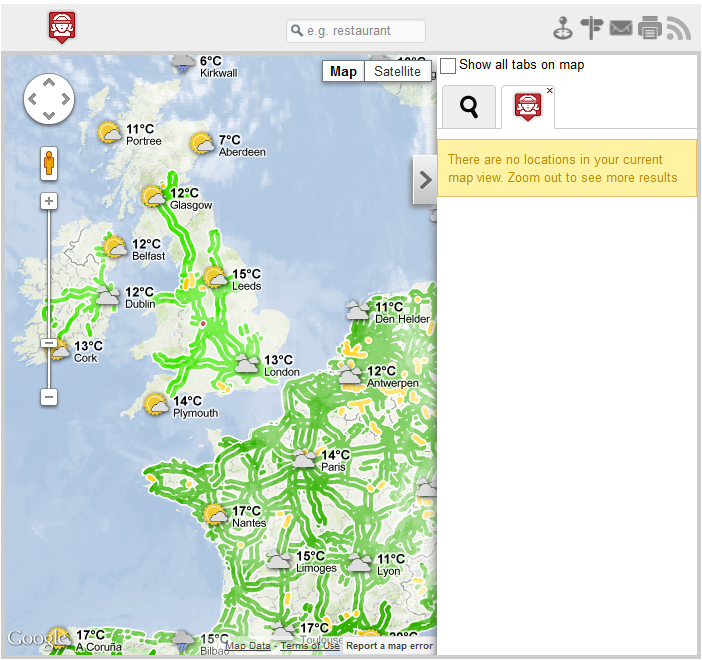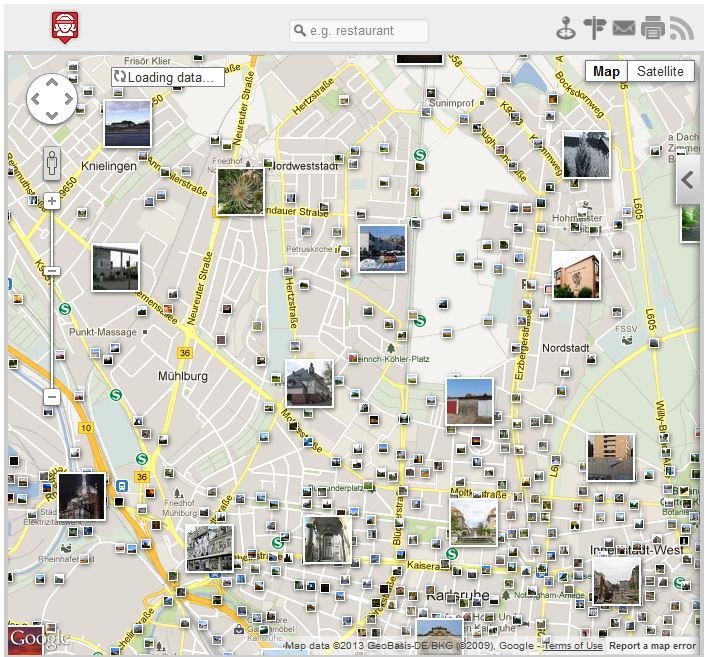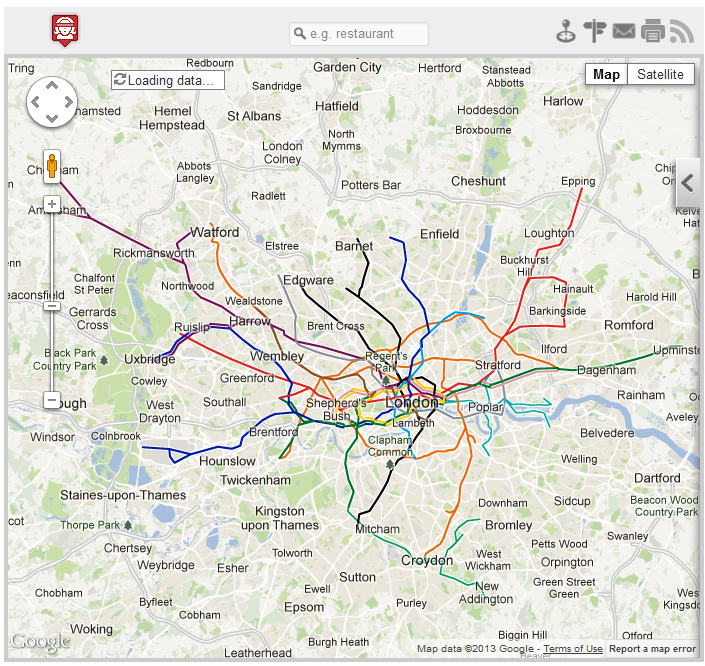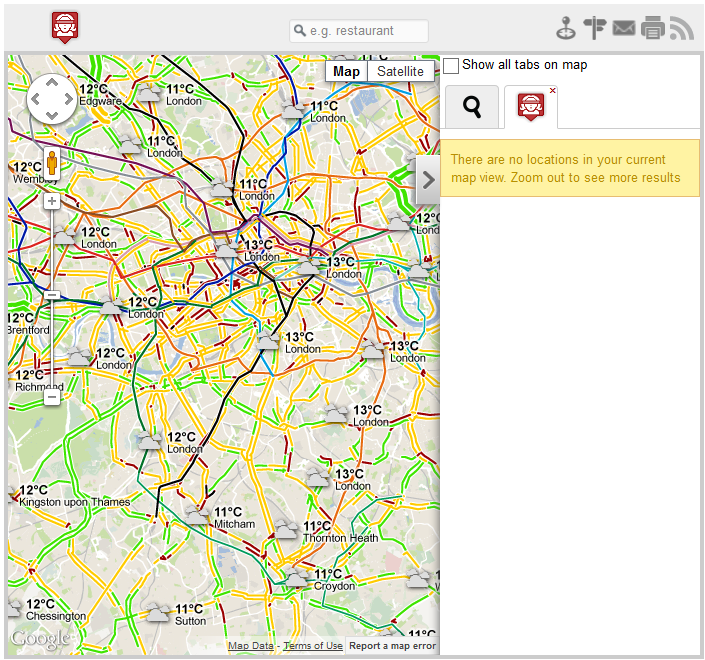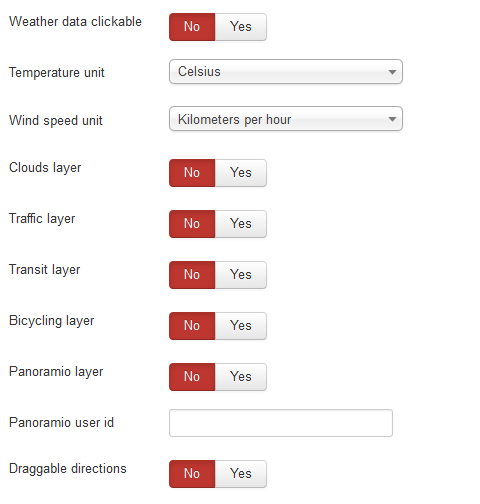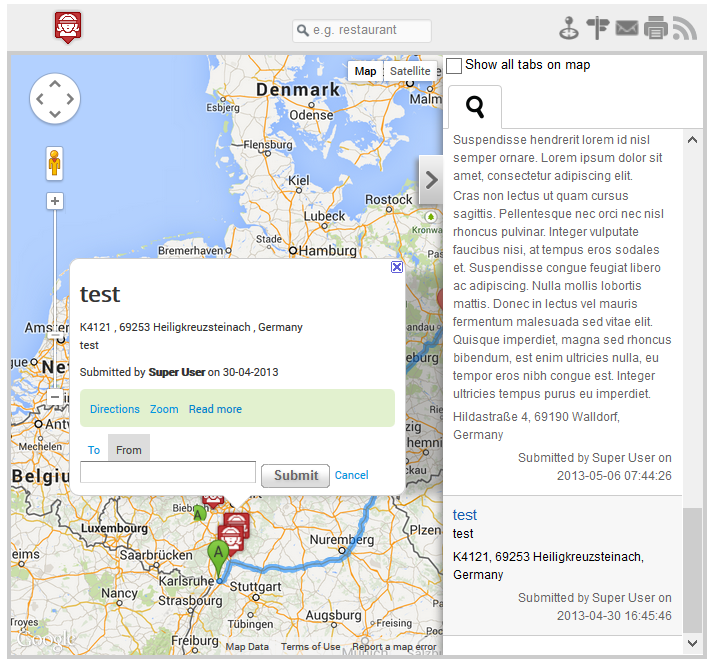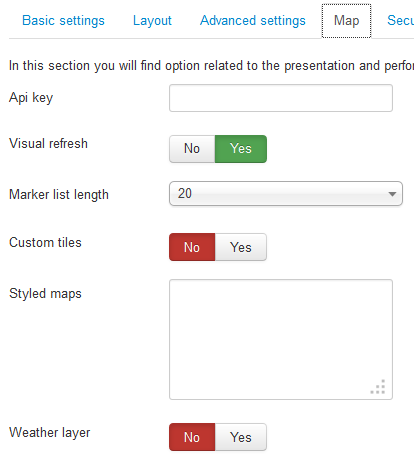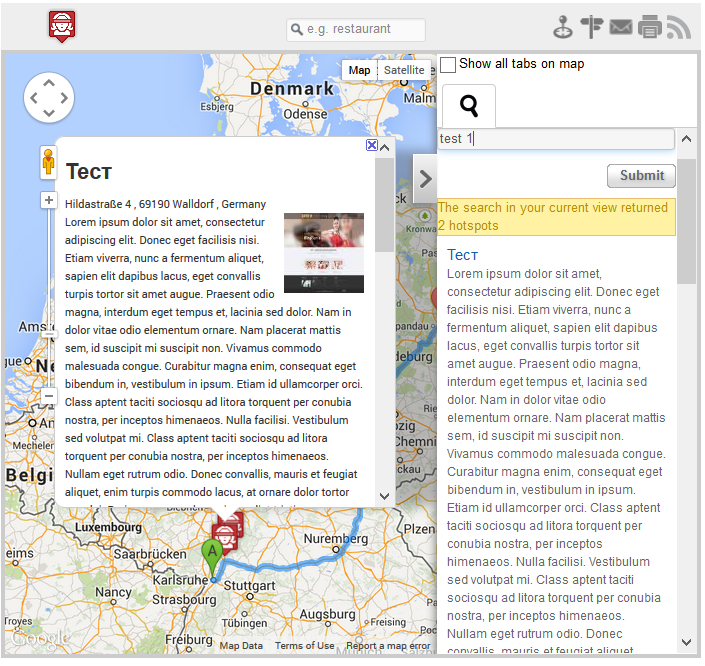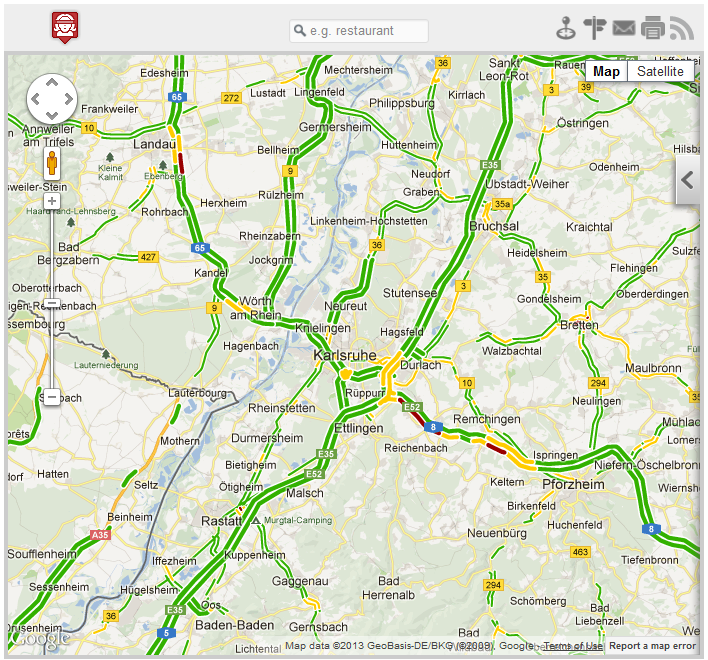A less known feature of the Google Maps API is that it provides support for different kind of layers. With Hotspots 3.4 with just 1 click you can enable support for the Weather, Traffic, Transit, Bicycle & Panoramio layers (please note not all layers are available in all parts of the world).
If you wonder why layers are so cool, here are few examples:
- A travel website may benefit by turning the weather layer on - that way tourist may see the current weather in the area.
- A city directory may benefit by turning the traffic & this way provide the user with current driving conditions
- By turning the Transit layer your users will get Information about the public transport in your city
Another important change with Hotspots 3.4 is the fact that we no longer use the default infoWindow. Due to recent changes in the google Maps API this feature was broken and it seems that the gmaps team is not interested in fixing it (at least not in the foreseeable feature). Now we use a custom infoWindow that is able to expand depending on the amount of info in it. If the text is heigher than 350px, the user will see a scroll bar in the infowindow. In the past we had no chance to do that and the content in the infowindow was actually overflowing the height of the box.
In Hotspots 3.4 we've re-introduced the API key. It's is not required, but if you want to monitor the usage of the Google Maps API you can provide an API key and get usage data.
In October this year Google is going to roll out a visual refresh of the standard map style. We've added an option for it and it is turned on per default. If you don't like the new styles you can turn the visual refresh option off, but this will work till October. After that the only way to use the old google maps visual style is to create a custom map style.
Last but not least due to popular request one is now also able to link to Flexicontent or external websites from a Hotspot.
For a complete list with changes have a look at the release notes. Subscribers can find the download as usual in the download area.