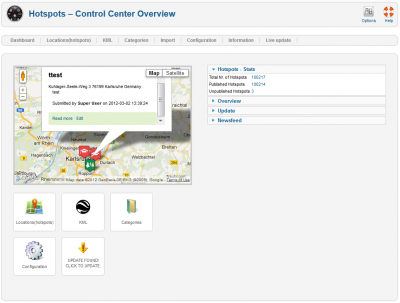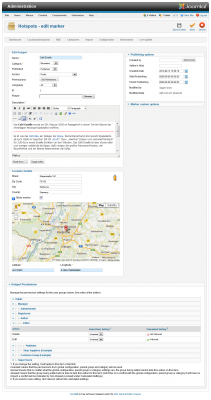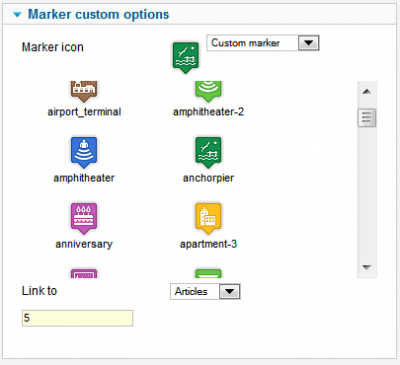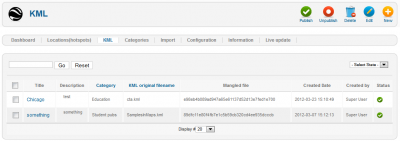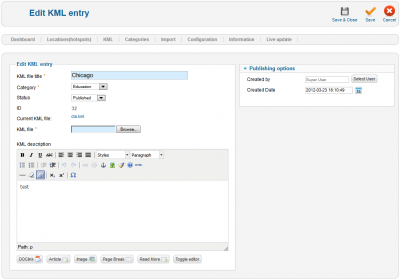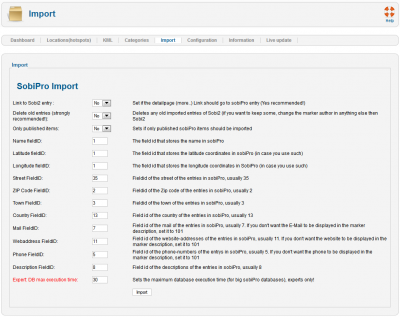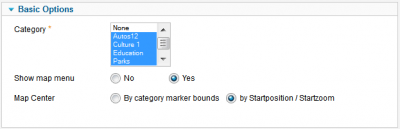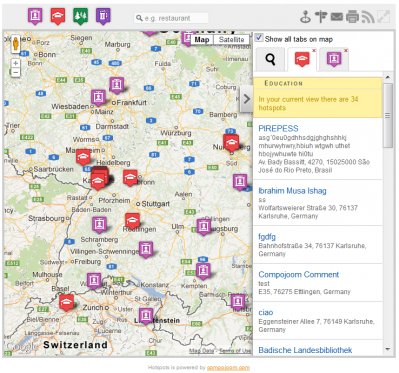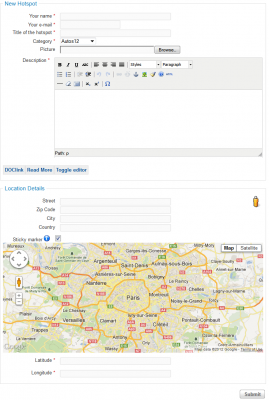After more than 900h of work, we are proud to announce that Hotspots 3.0 is available for download. In this blogpost I'll try to outline the most notable changes.
The backend has a Control Center that gives you quick access to the last 5 published hotspots and to any backend view. In addition there is a feed module that will grab the latest blog post from compojoom.com related to hotspots. This way you can always be up to date with the development status or find out tips and tricks how to get the maximum out of it.
The control center is build out of Joomla modules. You can decide which modules you want and unpublish the one that are not interesting to you.
Hotspots has now full support for the Joomla ACL control – which means – you can decide which parts of the backend are viewable to your editors. This way you can give them access to only the Hotspots or KML part and they won’t be able to access the settings and won’t feel confused by anything not related to their job.
The Hotspot edit view in the backend has been reorganized to resemble the standard Joomla article view. This way your editors won’t feel confused when they start working with the hotspots.
You can now select start and end dates for your hotspots – useful for when you are showing events on the map.
The hotspots can now have different icons, than the icon of the category and for the single view you can now actually link to an Article, K2 item or sobiPro item. The “link to” option is build using joomla plugins -> this means you can create a plugin to link to your favorite video or directory component.
We now have KML support.
You can comfortably create KMLs right in your backend -> provide the KML file and assign it to a category and it will load in the frontend of your site!
Hotspots3 can now import your sobipro entries:
Now when you create a link to your main map you will have the option to select the start categories to show hotspots from. There is also an option to select none -> this would load the map with the search directions tab open.
The frontend of the component has kept it known look, but under the hood a lot has changed.
We have implemented the "server side boundary method" - which in simple English means - The map only loads the hotspots in your current view limited to 25. If the user wants to see more hotspots he will have to zoom in or move around -> this will enforce another query that will load another 25 locations. In addition in the menu on the right he has the option to load hotspots in the category.
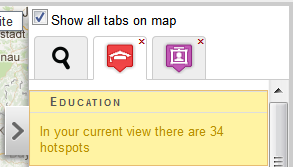
As you can see from the above screenshot -> the option to show all hotspots at once have been replaced with "Show all tabs on map" . This will show the markers from each open tab in the menu.
The frontend submission layout has been also slightly modified to resemble more the Joomla Article submit layout. We've merged the short and long description field into one. Now to create a short and long description the user should use the read more button.
If you encounter any problems or have any questions please use the forum or our ticket system!
To celebrate this new release we are starting a small one time promotion! In the next 5 days you'll be able to purchase a Hotspot subscription with a (50-10*X)% coupon code (X is the day of the promotion!). Use coupon code: HOTSPOTS3 .