Hotspots
Bring the power of Google Maps to your Joomla site!
Get a customizable and fast loading Google map component for your Joomla site! Hotspots comes with comprehensive documentation, making it very easy to install and set up. Enjoy features like drag and drop markers, JomSocial and Community Builder support, front-end editing of locations, and multiple categories and locations.
![]()
![]()
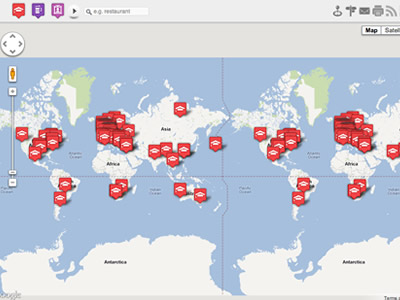
Hotspots
Bring the power of Google Maps to your site!
Get a customizable and fast loading Google map component for your Joomla site! Hotspots comes with comprehensive documentation, making it very easy to install and set up. Enjoy features like drag and drop markers, JomSocial and Community Builder support, front-end editing of locations, and multiple categories and locations.
![]()
![]()
Is Hotspots right for you?
Do you want Google Maps on your Joomla website, but need more than just a map? With Hotspots you get a multi-location gmap with powerful customization options. Easy to install, quick to set up.
Our customers use the Hotspots extension in many creative ways, for example to:
- Show multiple office locations, with directions, street-view and nearest public transport location
- Mark moorings and race courses for sailing clubs
- Create projects involving geo-localization
- Let visitors add markers to the map, from the front-end
- Integrate Google Maps into a JomSocial Joomla website
- Manage categories and locations for suppliers and other companies
- Help hotel visitors find the nearest restaurants, theaters and stores
- Enhance tourism website by creating a city directory map with parks and other areas of interest
Only your imagination is the limit!
Features
Our users love that Hotspots is feature-rich, yet easy to configure thanks to the user-friendly interface! Check out the 50+ reviews
Quick installation and setup
- Install and setup your map in a matter of minutes
- Upgrading Hotspots is easy - no need to uninstall first
- User-friendly interface, which makes it very easy to configure your Google map
- Strong back-end with lots of options for choosing the right position and setup
- Helpful tooltips to make configuration even easier
- Comprehensive documentation
Powerful customization options
- Add markers for any address, place or latitude/longitude location
- Create multiple categories with different icons (markers) for your locations
- Each marker has an individual description, with or without a picture
- 500 sample marker icons included to give you the ability to create any marker
- Easy to adapt to the style of your Joomla website
- Geocode feature (coordinates of locations)
- Set marker list length (number of markers on map)
- Use custom titles
- Let the Map automatically determine the best zoom and center settings
- Set Captcha for submitting new location - can be set per user group
- Basic, layout and advanced configuration settings
Your users will love the Hotspots map!
- Fast loading Google map
- Details page for every single marker/location
- Give your users the ability to plan their route
- Printing and mailing of current map
- Street-view options from the front-end
- Advanced zoom options, including full-screen view
- Address search and location filters
- Option to add markers from the front-end, with a drag & drop marker and geolocation support
- Option to edit map points from the front-end of the site
- Search for hotspots in all categories
Integrations with other Joomla extensions
- Supports JomSocial
- Supports Community Builder
- RSS feed
- SobiPRO data import
Technical features and support
- Based on the latest Google Maps API v3 - it's fast - no API keys are required!
- Map is Ajax based, so no reloading of the map needed - fast loading for your visitors even for large set of markers
- We are always working on developing to new versions
- Friendly and fast support, and our team is always happy to guide you in the process of customizations etc
- Keyhole Markup Language (KML)
- SEF urls
Hotspots is available in two editions, Core and Professional.
Hotspots Core is a Free (as in "free speech" and as in "free beer") & complete Google Maps marker manager for your joomla site. It is easy to install and configure, but it has less configuration options than Hotspots Pro. It is for those of you who need to show just a few location on a map & don't need all the fancy stuff.
Hotspots Professional, on the other hand, is the version distributed for a fee which has all the fancy stuff Google maps can provide. It ads support for KML (which would allow you to draw lines), it has custom tiles for people that have a lot of markers. Thanks to the "styled maps" support you can create an unique map that would match the color & feel of your website. It can also provide your users with information about the weather in the region, traffic etc thanks to the google maps layer integrations. If you are running a community website you'll appreaciate the integration with Jomsocial, CB & AlphaUserPoints(AUP).
| Feature | Core | Professional |
|---|---|---|
| Official Support | ||
| Comprehensive documentation | ||
| General | ||
| Easy setup & configuration | ||
| Unlimited categories | ||
| Manage more than 100 locations (markers) | ||
| Frontend marker submission | ||
| View with hotspots submitted by the logged in user | ||
| Google maps features | ||
| Centering based on the user's position | ||
| KML support | ||
| Custom tiles | ||
| Styled maps | ||
| Weather layer | ||
| Clouds layer | ||
| Traffic layer | ||
| Transife layer | ||
| Bicycle layer | ||
| Panoramio layer | ||
| Ability to modify the map controls (pan, zoom, map type, scale, street view, overview map) | ||
| Integrations | ||
|
Link user's name to Jomsocial |
|
|
|
Link user's name to CB |
|
|
|
Layout |
||
|
Show address, author, country, date |
||
|
Resize map option |
||
| Plugins | ||
| Jomsocial activity stream | ||
| Jomsocial user points on hotspot submission | ||
| CB latest Hotspots on profile | ||
| AlphaUserPoints integration | ||
| Link Hotspot to an Article, K2 or SobiPro item | |
|
| Link Hotspot to an external link or Flexicontent | ||
| Search plugin | ||
| Plugin to show a hotspot in an Article, K2 item | ||
| Modules | ||
| Latest Hotspots | ||
| Download | Subscribe now | |










