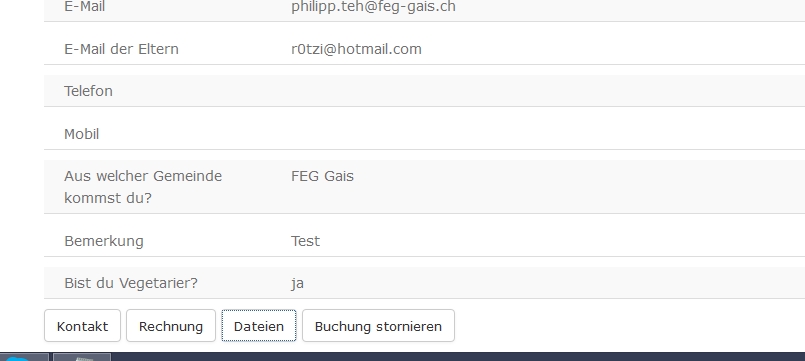Hi there
Es gibt ja die Funktion, dass ich einer Veranstaltung eine Datei anhängen kann. Diese lässt sich in der Veranstaltungsübersicht auch downloaden.
Nun möchte ich jedoch einen Link direkt auf der Buchungsseite(bookings) erstellen, wo die Benutzer diese Datei downloaden können.
Den Button konnte ich erstellen, doch nicht den richtigen Link/Skript dazu.
Kann mir da jemand mit besseren php Kenntnissen weiterhelfen?
So sieht der original Code aus
<?php if ($files_html): ?>
<div id="mat_event_files">
<a href="#submenu_files" class="list-group-item list-group-item-grey" data-toggle="collapse">
<?php echo JText::_("COM_MATUKIO_FILES"); ?>
<span class="menu-ico-collapse pull-right"><i class="glyphicon glyphicon-plus-sign"></i></span>
</a>
<div class="collapse in list-group-submenu" id="submenu_files">
<div class="list-group-item">
<div class="row">
<div class="col-sm-12">
<?php echo $files_html; ?>
</div>
</div>
</div>
</div>
</div>
<?php endif; ?>Und hier möchte ich diesen Code integrieren
// Files
if (MatukioHelperSettings::_("mat_event_files", 1)
&& ($this->booking->status == 0 || $this->booking->status == 1))
{
$href = JURI::ROOT() . "" . $this->booking->semid . "&uuid=" . $this->booking->uuid;
echo " <a border=\"0\" href=\"" . $href
. "\" target=_blank><span class=\"btn btn-default\" type=\"button\">" . JTEXT::_('COM_MATUKIO_FILES')
. "</span></a>";
}
Vielen Dank.
Gruss
Philipp