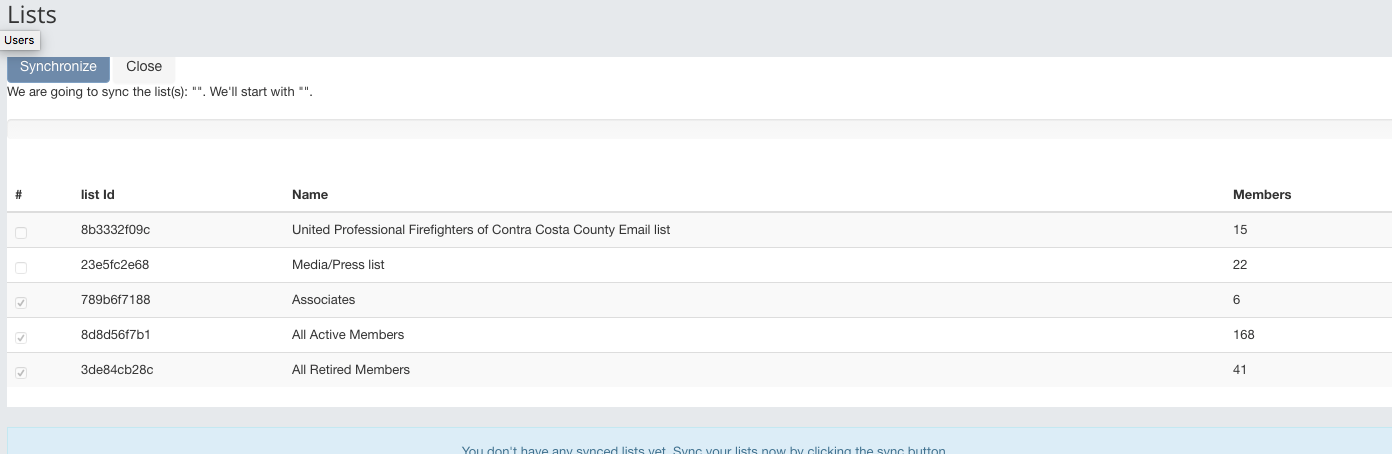Hi, I am syncing CMC for the first time and the lists do not sync at all. When I select the lists I want to sync and press the sync button, it gives me a message: 'We are syncing the list(s): "". We'll start with "" '. Notice the quotes are empty. It will freeze there forever without syncing anything. When I leave that window an unnamed list is created with one empty item.
I've put in the API key and the webhooks into the mailchimp lists. Everything seems to be correct. Is there a solution to this issue?
Thank you