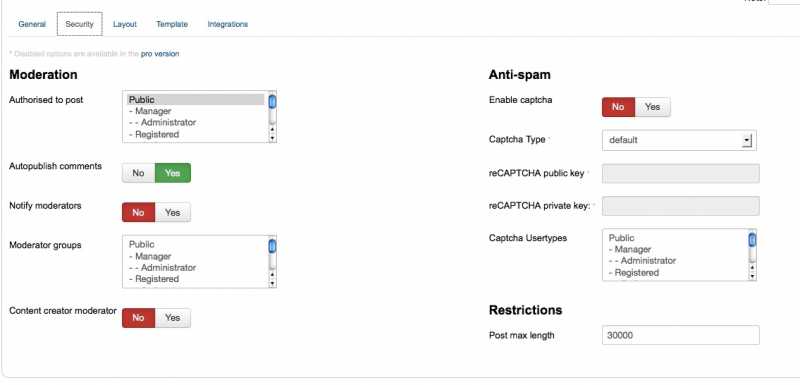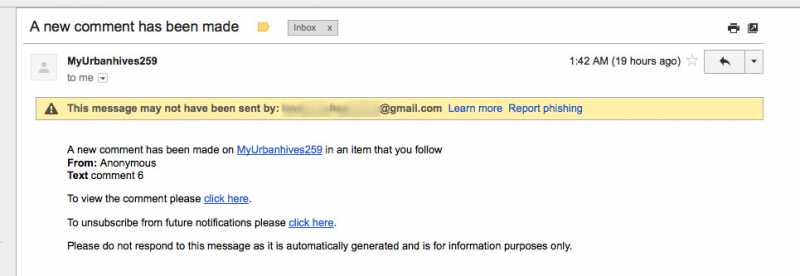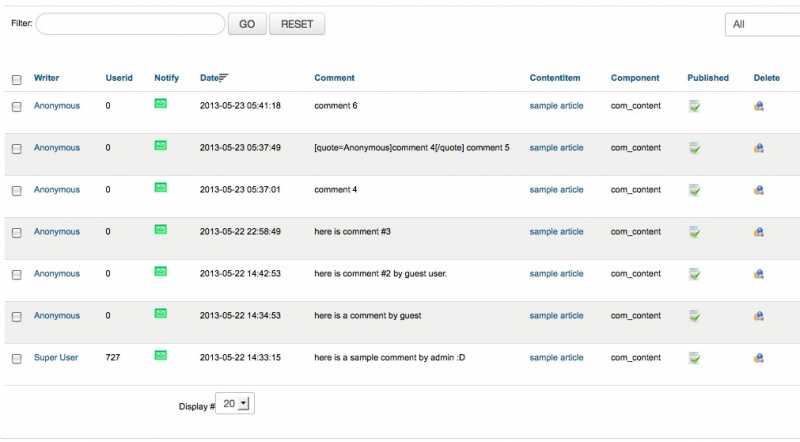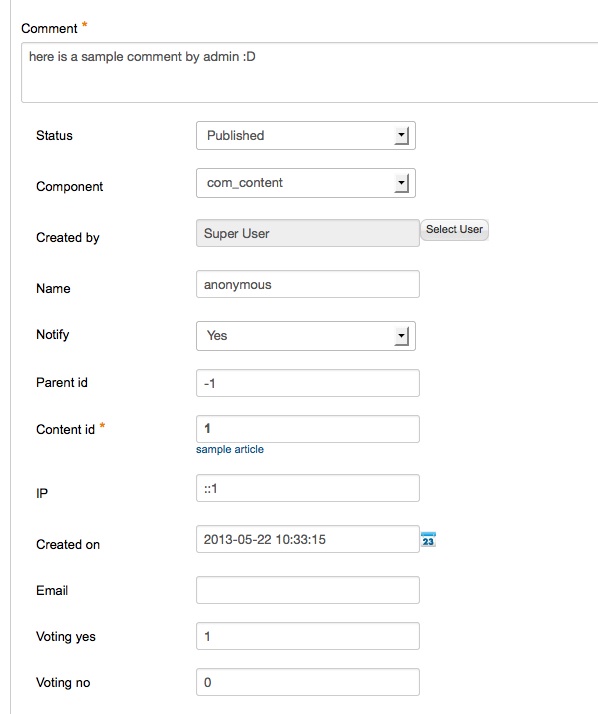Daniel Dimitrov wrote: @Kevin do you have "content creator moderator" option set to yes?
the 'content creator moderator' option was set to 'no'.
i did some more test comments and realize that after i write a comment, its is fine and no email notification is sent. however, whenever i refresh the article page, the comment notifications are sent to me on comments created since last page refresh.
i am using my localhost site now for ccomment and j2.5.9. I have only installed this component, community builder and jcomment component on the site.