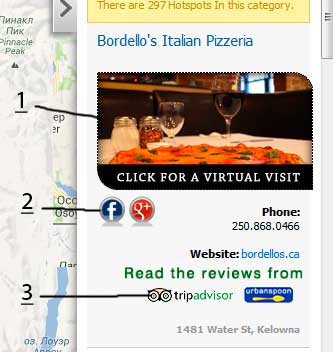|
Welcome,
Guest
|
|
TOPIC: Search and pictures
Search and pictures 12 years 2 months ago #21470
|
Search and pictures 12 years 1 month ago #21723
|
Search and pictures 11 years 11 months ago #22592
|
|
Time to create page: 0.207 seconds