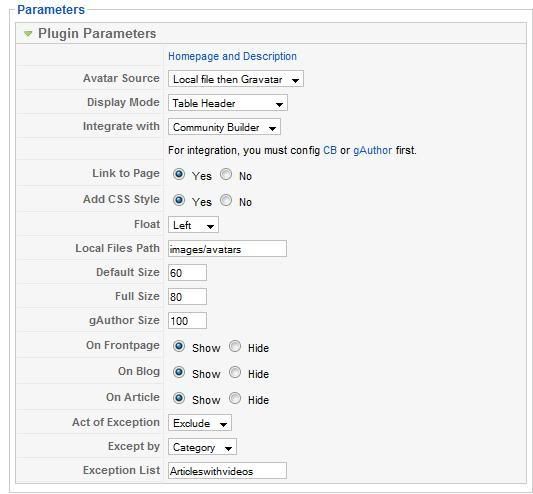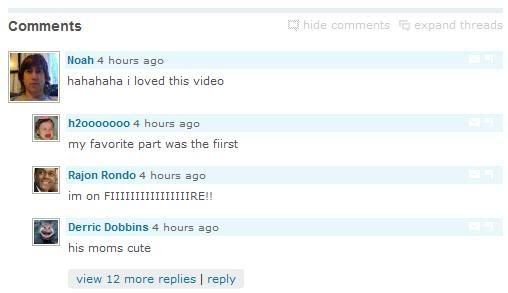Are you using the modern template on JoomlaComment 4 Beta 2?
Taking a look at moderns' black.css file we have...
/* comment avatar */
#comment .comment_avatar {
float: left;
padding: 0px 5px 5px 0px;
}Yes you're right, that class I mentioned isn't in modern - I've added it into my own templates but it should still work. So find that CODE above in your CSS and try changing it to this:
#comment .comment_avatar {
display:block;
background: transparent;
float: left;
width:78px;
}
#comment .comment_avatar .avatar {
width: 64px;
margin-top:12px;
}I have no idea if display:block is needed, i'm not too spiffy at CSS. But if that doesn't work let me know and i'll see what I can figure out.