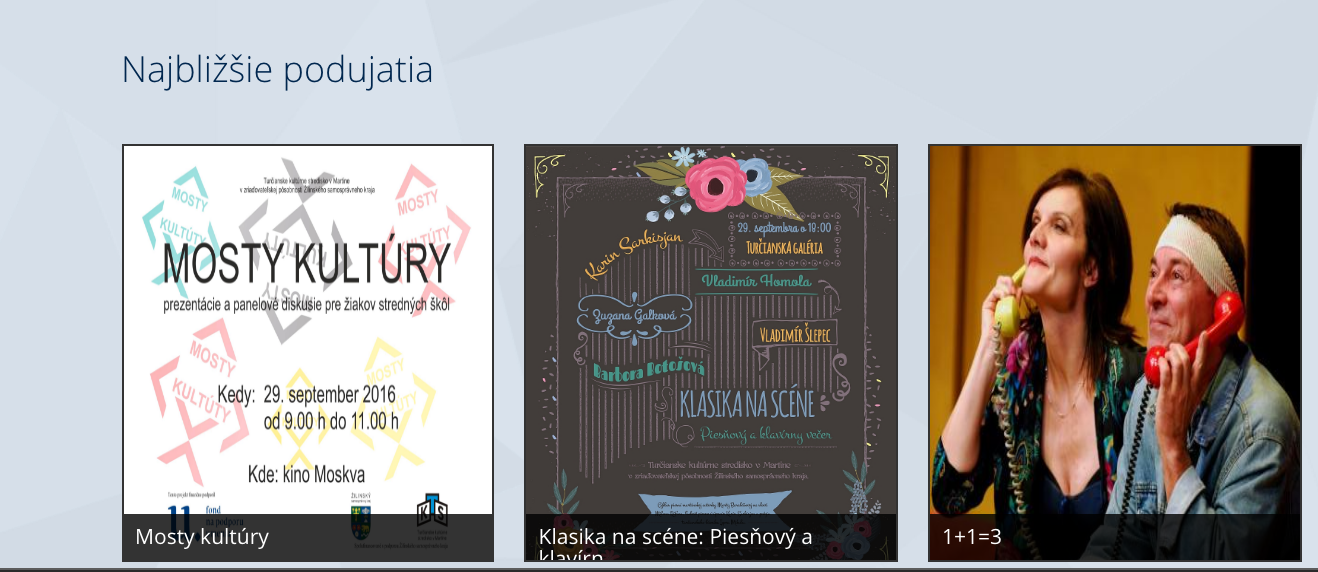|
Welcome,
Guest
|
|
TOPIC: mod_matukio_tiles disable hover, img aspect ratio
mod_matukio_tiles disable hover, img aspect ratio 8 years 11 months ago #34948
|
mod_matukio_tiles disable hover, img aspect ratio 8 years 11 months ago #34953
|
mod_matukio_tiles disable hover, img aspect ratio 8 years 11 months ago #34955
|
|
Time to create page: 0.218 seconds