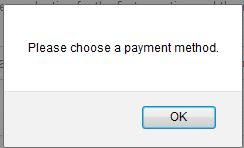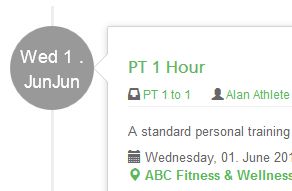Let me start with the following: We don't provide support for template problems (
Support policy
). We always try to help out though, which is very time consuming. The actual product costs often don't match the support costs in these cases, if you estimate the average hourly rates here in Germany..
And most extension providers don't and no one tests extensivly with all template providers out there. We test with default Joomla, t3-framework and Gantry.. We have automated system and unit tests etc. and invested much time automatically finding new regressions and bugs before a release.
I have a test site with Joomla 3.4.8, Matukio 5.2.8 installed and the template has bootstrap 3.3.6 integrated into its framework
Test it with 6.0.4 ... And it is working there with protostar (just looking at it), you can confirm that for example on our two demo sites (one with protostar and one with t3)..
For example, the hyperlinks generated on Events List page are no longer blue but the default hyperlink colour (green) for my template, which was always displayed by other components but not Matukio’s. Additional
We are using a strapped version of bootstrap (else we would even have more support with CSS), but we try to leave as much as possible to the template, instead of enforcing things..
However, event images are again now easing in (becoming larger) when hovered upon.
That#s a wanted effect, if you don't like it you can just disable it with CSS.
The Google ReCapthca no Captcha works OK with all other components on my site but not with Matukio on certain servers (Siteground.)
??? What does not work.. The new recaptcha is basicall javascript based. And our sites are on siteground too and working fine. Did you open a ticket to this?
I’ve also read (and still experience myself) that some other Matukio subscribers have problems with the modal e-mail contact form not closing after the Send button has been clicked on.
Because of this we switched from Joomla! bootstrap modals (yes they are default joomla ones, so not our failure, but the template ones....) to magnific popup in Matukio 6. Since then we did not have a single report with that.. And it should work for you too.
Offering Matukio as non-commercial (free version) along with a commercial version of the component would allow many people to use Matukio, as one could with the free Seminar component from which Matukio is derived, and offer about 30 to 50% less options or features
We have free and pro versions in some of our other extensions (hotspots and ccomment), but in Matukio it's harder to separate.. Sure you could sell a payment plugin for 20 Euro or a view (like other extensions doing).. Maybe sometime, but we won't provide support for free versions.. When you look at other extensions (including the ones you mentioned) they also don't do that.. Only on paid subscriptions. See we don't have few installations of Matukio. It's time consuming supporting the current customers already (> 80% are non-bug questions by the way). So we maybe going to switch to another subscription type (download only -> cheaper, premium -> more expensive then now)..
Let's fix your open problems, so you are happy please

Yves