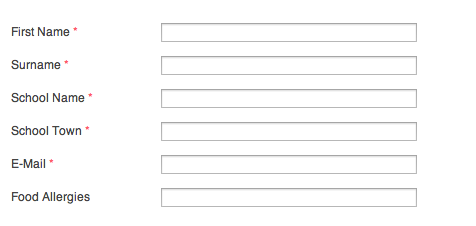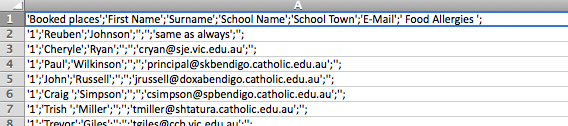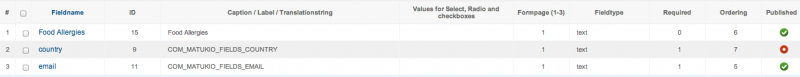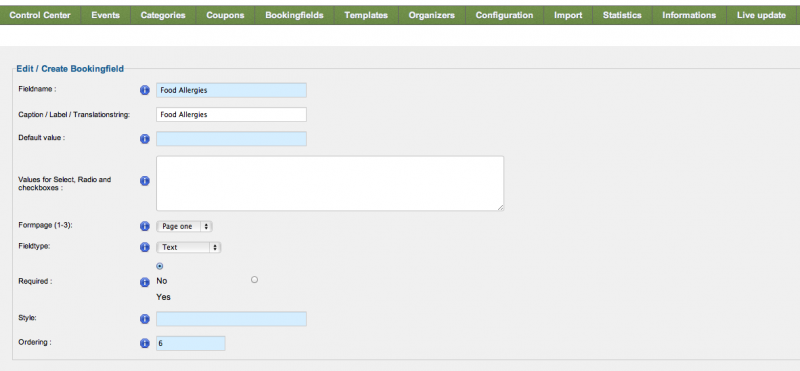Hi Yves,
I might not have explained it well enough - I can make new fields with captions ok, but when people fill them out and I download the csv file, I don't get any of the info for any new fields I've made for the forms.
If I use the existing booking fields I get the information in the .csv but not for any custom booking fields I make.
Below is a sample of what the form looks like on my website.
I have attached a screenshot of a csv file that has 3 custom fields in it that I made that were name 'school name' school town' and 'food allergies' as well as some of the standard booking fields.
You will see that none of the submitted data for the custom fields ends up in the csv file.
Hope this makes more sense and I look forward to any advice.
Cheers,
Glenn