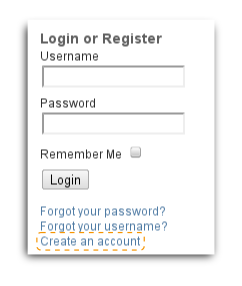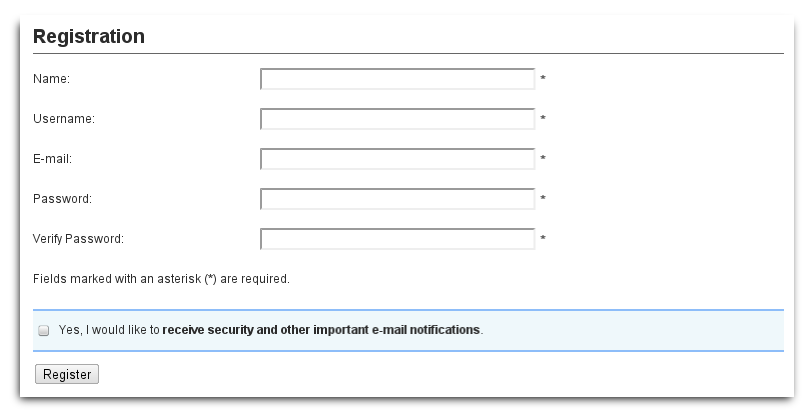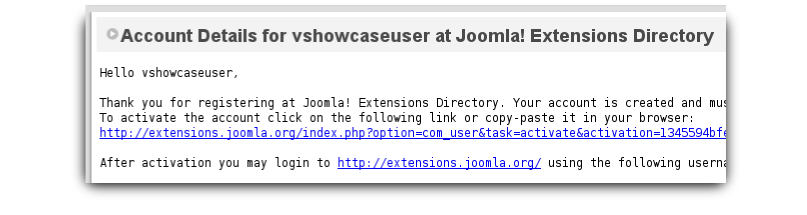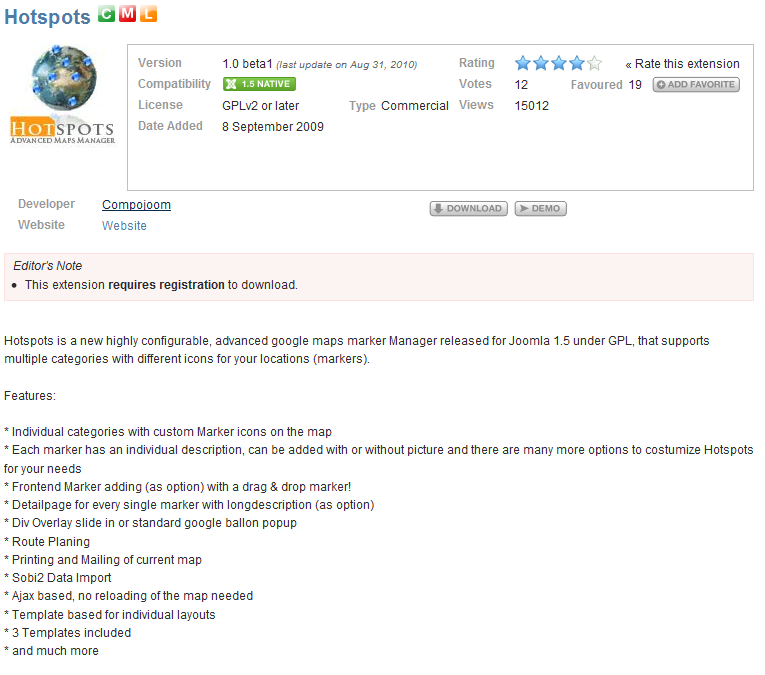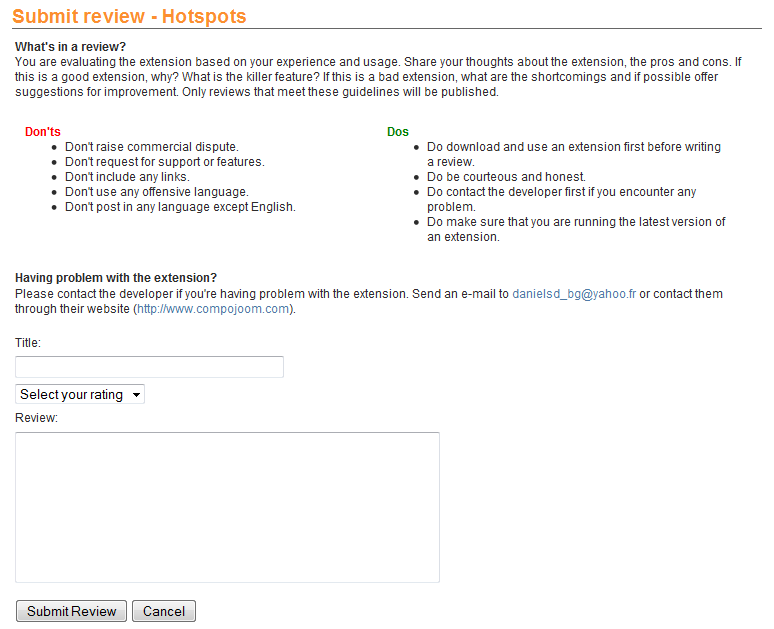We've got a lot of e-mails asking how to vote for CompojoomComment and Hotspots on the joomla extension directory. Because it can be really confusing we wanted to make a small tutorial for this.
If you already have a registered account on the JED, you probably know how to do this already, in that case, just follow this link to review CompojoomComment or Hotspots directly.
1. Register
The first thing is obviously getting an account. You can either get there by clicking the "Create an account" link (highlighted on the right), or by following this link.
You will get to this form, which you need to fill out with your details and a valid email address (since you will be getting an activation email to confirm the address).
2. Activate
You will receive an email to activate the account, usually a couple of seconds after you have sent in the registration form. There is a link in that email that you have to click to register:
This will complete your activation:
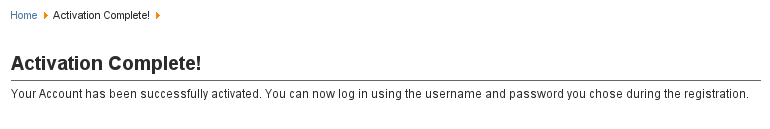
3. Login & Review
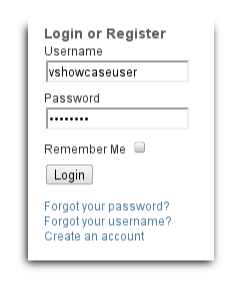 Now you just have to scroll down to the login box on the left and put in your login details as you are used to on other Joomla websites.
Now you just have to scroll down to the login box on the left and put in your login details as you are used to on other Joomla websites.
After that, head to the CompojoomComment or Hotspots page and click the "Submit Review" button. Here is an example screenshot for Hotspots (it is nearly the same for CompojoomComment)
This will take you to the review submission form:
Thank you for reviewing our extensions!