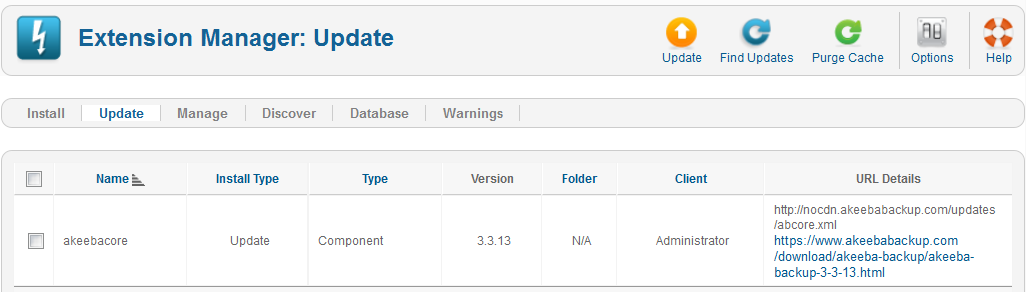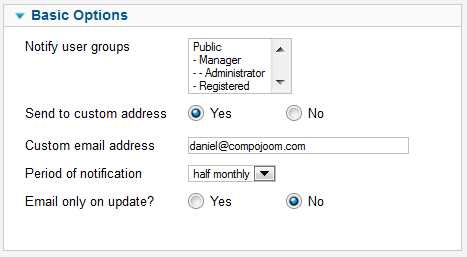You really like the update functionality in the joomla 2.5 installer? We do too, but we got kinda bored. Each time we wanted to check if there are any new extensions updates we had to login into our website, go to the extension manager -> click update -> click find updates -> wait 5sec -> if there is nothing - well done dear, but you'll have to come again tomorrow...
O. Schwab got really bored by this routine and spoke with me about that 3 days ago. Then we thought - wouldn't it be great if there was a joomla plugin that could check for updates for us and send us a mail if there are! Well, there is one now!
Meet CUpdater! the plugin that will run once a day (or at a time interval you specify) and will check for updates for you! This way you can always be up to date and won't have to worry!
How does it work?
As we already mentioned since joomla 1.6 there is an update option in the joomla installer. It will notify you about new updates both for the joomla extension and 3rd party extension (not all 3rd party developers are supporting this feature yet, but most of them will soon do!)
Let us check the plugin settings first:
You should either select a user group that will receive the notification mails or enter a custom email address for this. Of course - you can do both!
With the period of notification you set the interval at which the plugin should check for updates.
And the last option Email only on update? gives you the security that the plugin is running at the specific intervals - you will get a mail telling you that the plugin run, but it couldn't find an update.
So, how do we do this without cronjobs? Your site visitors are actually doing everything for you. When a user visits your page the joomla framework makes a query and loads all enabled system plugins. Then specific events are fired for each pluigin. Once the onAfterRender event is fired our plugin is being called and its first job is to check if it should run. It does this by comparing the value of a timestamp parameter that we've set the last time the plugin checked for new updates. Here we don't do any extra queries! This operation is safe and it should take less than a millisecond to execute.
The only time that we will execute some queries is when we do the update check. Here again we use the standard joomla functiona that your joomla installer is doing when it searches for updates. The update check will take some time depending on how many update servers should be queried, but generally it is really fast. So the one "unlucky" user that has triggered the update will have to wait few seconds to load, but immediately after that the speed of your site will be as normal.
If you want to check our the plugin - register on the site and head to the download section! If you want to check out the code - go to github! Feel free to fork and give us a pull request with your modifications!
If you can't code, but you can translate, then go to transifex and translate this plugin in your language!
Enjoy and let us know what you think! (use the comment form below)
For support request please use the forum!