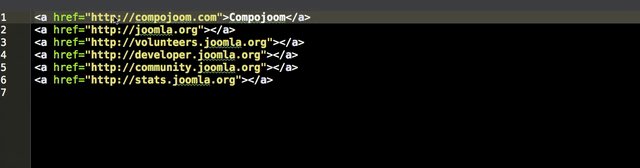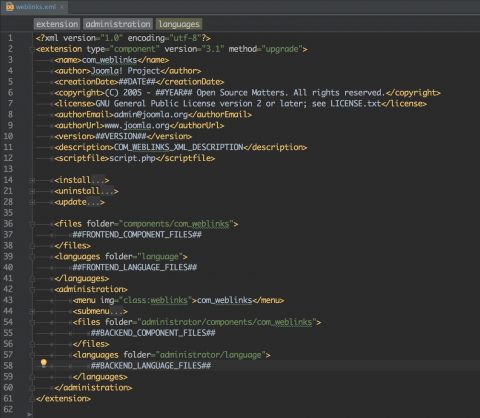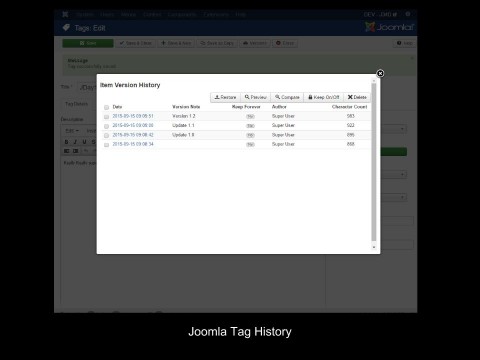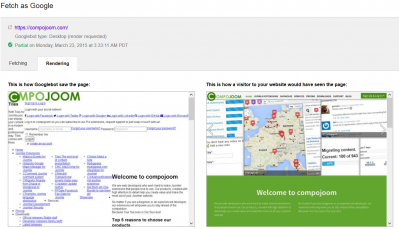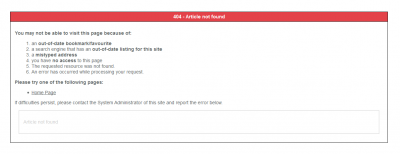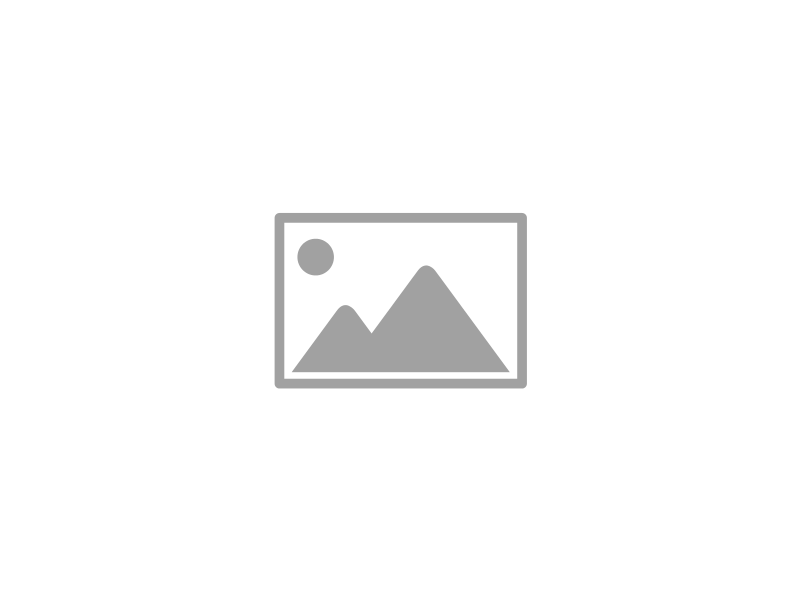As site creators you have to choose between a large mix of available frontend templates and their frameworks for Joomla. And even extensions often bring their own CSS Framework with them.
So which one is the right for you? This follows the style of a conversation, where a new Joomla! user has a chat with his experienced friend. Inspired by "It's the future" from Circle CI.
If you've recently updated to Joomla 3.4 you might have noticed this message:
A change to the default robots.txt files was made in Joomla! 3.3 to allow Google to access templates and media files by default to improve SEO. This change is not applied automatically on upgrades and users are recommended to review the changes in the robots.txt.dist file and implement these change in their own robots.txt file.
I've decided that it was time to improve some parts of our site. I had a look at the Redirect component in Joomla and unfortunately people are landing way too often on 404 not found page. And often there is no redirect that I can make. The resource no longer exist on our site and the user has to see a 404 page. Sadly for the past few years he was presented with this:
As you know this is the default Joomla 404 page - it gets the message across, but it is anything else than pretty and relaxing. So, today I decided that it was time to improve this! Since neither Yves or I are good designers I decided to find a good 404 template, change it a little and add it to our template. After some searching I found this: http://themeforest.net/item/wordsearch-responsive-404-error-pack/6531230 - the template could be used with 400 or 500 errors, so I decided that it was a good fit for compojoom.com.
This blog post is a reply to this topic on Joomla's forum: http://forum.joomla.org/viewtopic.php?f=642&t=815225 but when I tried to post it there I got a 403 error, that is why I thought that I'll share this information here.
For the last couple of weeks I've been working on the multiple upload functionality that is going to come with the next Hotspots version. I'm about to finish this off, but as usual there are some things that pop up and need rewriting. I've decided that instead of hardcoding the generated thumbnails, I'll add an option for the user where he can define his own thumbnail dimentions.
Today I've spent an hour trying to figure out how to use custom filtering on a JForm field. I knew that it was possible, but I just didn't know how. Searching on google also didn't help much. The question was asked a year ago on stackoverflow and nobody has answered it yet.
So, I decided that I'll have to look in the code and figure this on my own. Why would you want to do custom filtering? In my case users had to submit percentages in a field. The values were stored in the database as double, so I had to make sure that values submitted for example with comma, were properly saved in the database. What I've done in the past (and I'm ashamed to acknowledge this) is overriding the controller's save function, making the changes to the form data and passing the modified data to back to JForm. Well, it works, but in this project I wanted to save time & finally do it the correct way.