Hotspots Docs
Show the map with hotspots in Frontend
Login into your back-end. We will need to create a menu link. Go to Menus->Select the proper menu-> click New
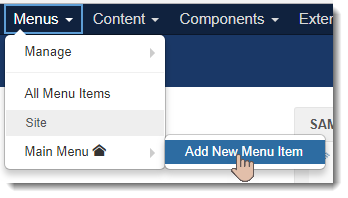
In the menu item type select Hotspots -> Map view
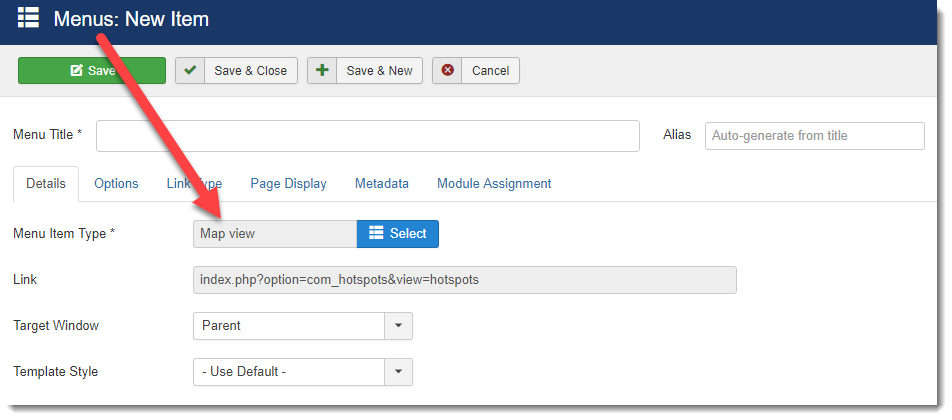
Once you select it your entry form will change and on the right in Basic Settings you will need to input a default category id.
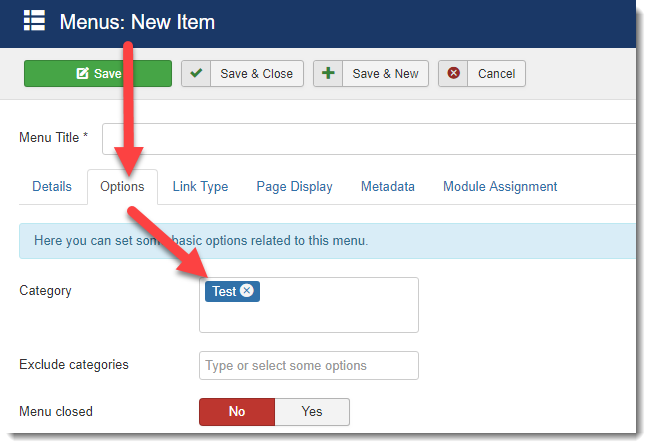
The Hotspots in your default category will be shown first when you load the map in the frontend.

