Webhooks are a way for Mailchimp to send information related to your lists and users to your site. Webhooks allows CMC to offer a 2 way synchronisation of lists. In simple English this means that - whenever a user unsubscribes on Mailchimp - this will be reflected in the backend of your website. Whenever you modify an user on mailchimp.com -> the modified information will be also show in your backend.
In order for the webhooks support to work you need to provide the URL to your site in the Mailchimp list settings. Since this URL is publicly available it means that everyone would be able to send data to your site. To prevent this we automatically generate a secret key for your site and append it to the url. The key is like a password -> if someone tries to call your webhooks URL without the key -> the system will just do nothing. On the other side - if the request to that URL has the correct webhooks key, then the system will proceed with the processing of the request.
So, long story short - copy the URL from the webhooks URL field and give it to mailchimp:
![[Important]](/media/com_docimport/admonition/important.png) | Important |
|---|---|
Don't forget to save the settings! If you don't do so the key generated for the webhook URL won't be saved and mailchimp won't be able to properly authenticate on your site! |
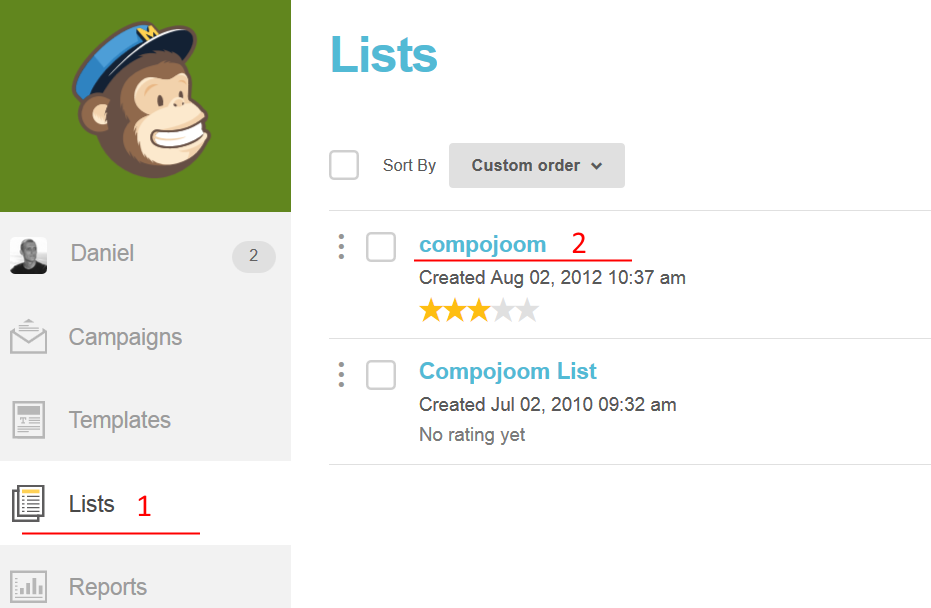
Once you've reached the list view at the top you'll see a bar with settings related to your list. Click on "Settings" -> "Webhooks" as shown in the screen shot below
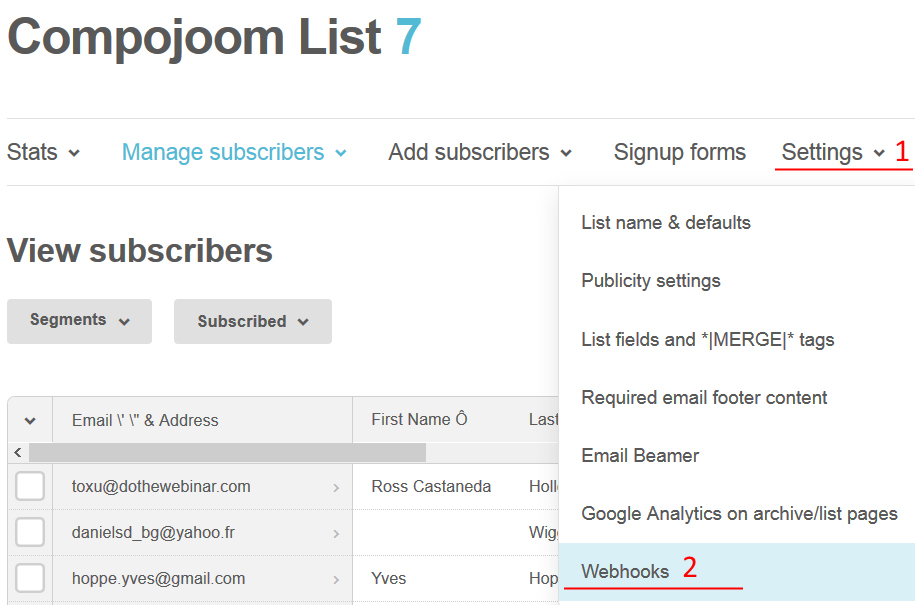
Now you should be presented with a screen similar to this one:
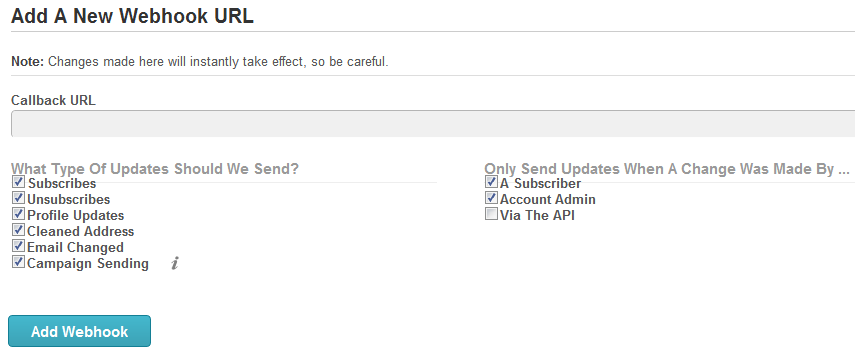
Provide the copied URL in the "Callback URL" section and click on "Add Webhook". If your website is reachable through the web (not an intranet or localhost) you should see a message that everything went fine.

