CForms for Joomla! documentation
Data Mapping / Pre-fill fields with (User) data
Starting with CForms 3.0 you can pre-fill data with user data. For example you can create an text input field and pre-fill it's content with the Joomla Users email address.
Obviously the user has to be logged in in order for this functionality to work.
Please note any default value is overwritten by the pre-filled data. Any data loaded from previous submissions or from the session overwrites the data mapping!
Setup
For the Joomla user profile plugin mapping, make sure you enable it first in the Plugin Settings (Per default it's turned off in Joomla)
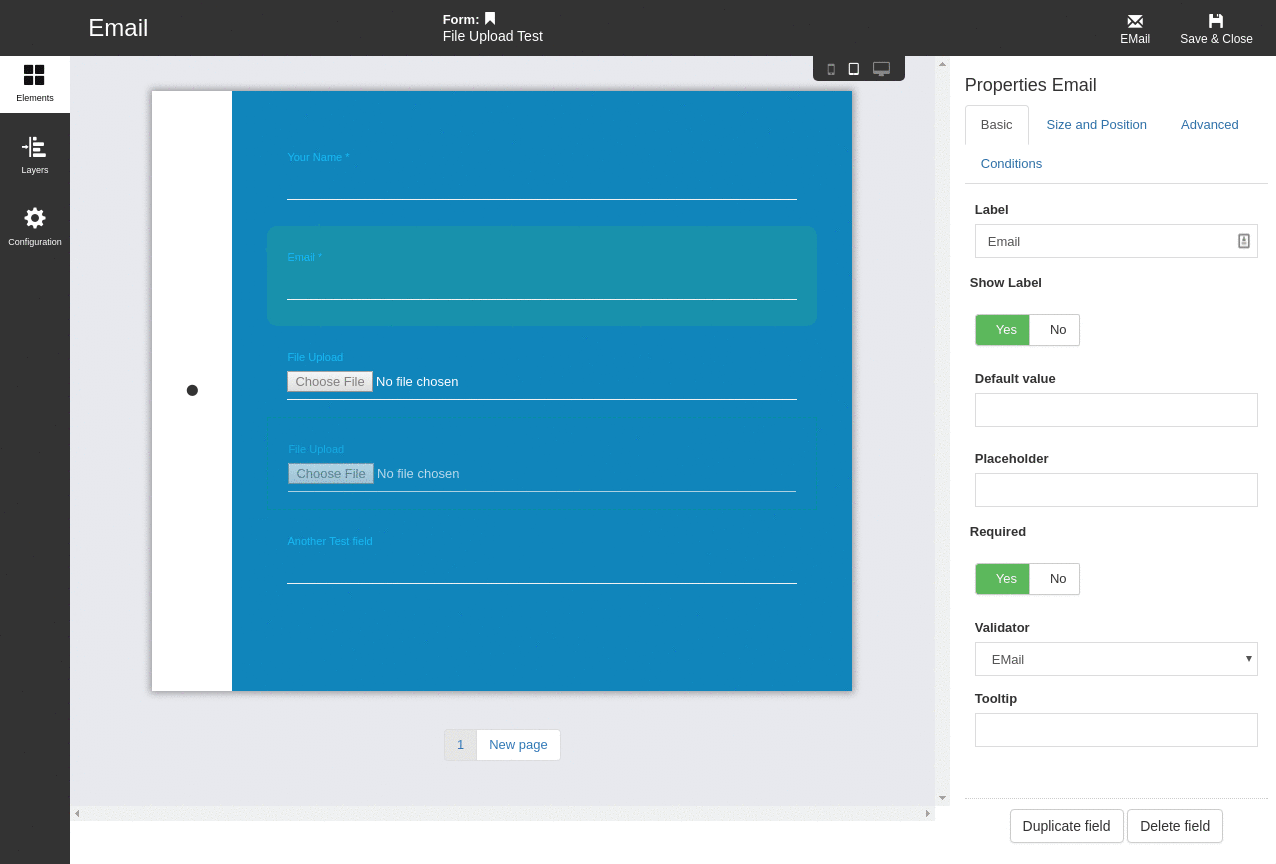
Select the field (Only fields with default values are working, like text input)
Go to Advanced
Choose "Prefill Value with" (Where the data comes from, like Joomla or Community Builder)
Choose the Data Source (The field in this softare, like Joomla username)
Done

