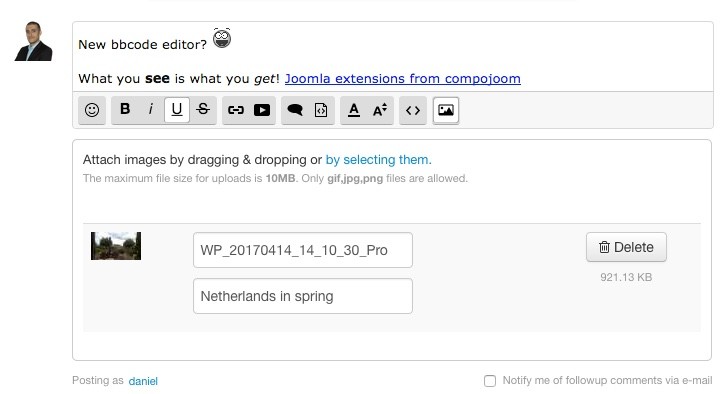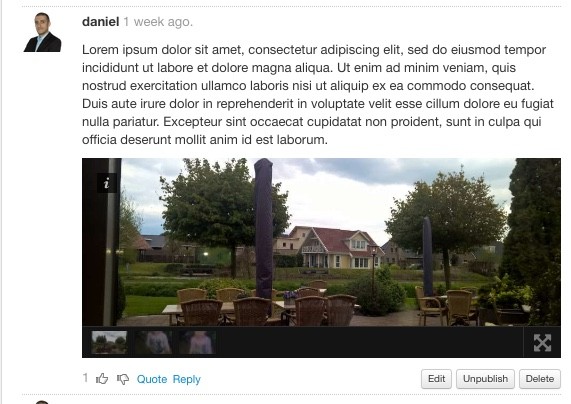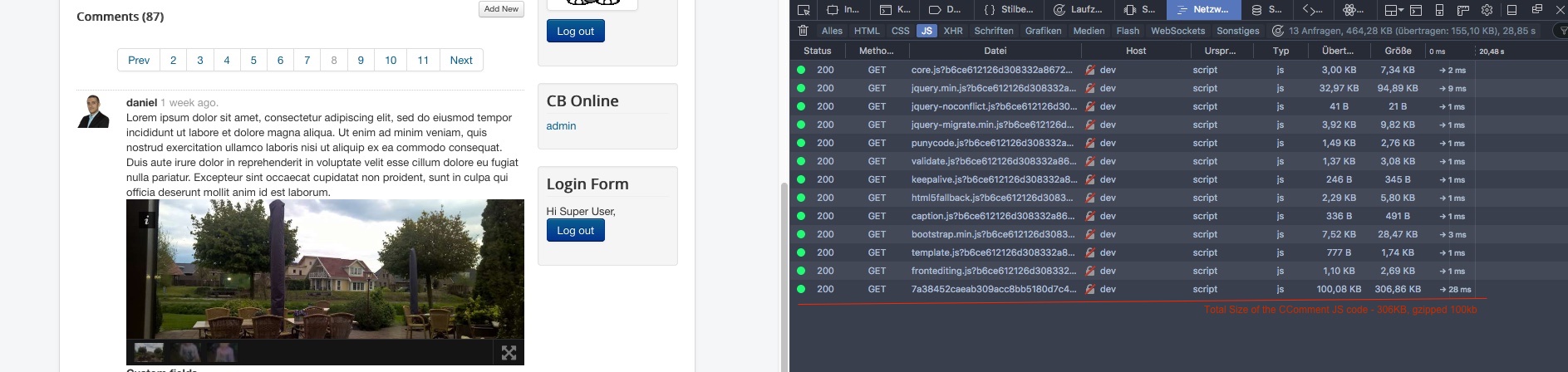I'm happy to announce that CComment 6.0 Alpha1 is ready for download. Version 6 is a major rewrite of the Frontend Part of the component and in this blog post, I would like to give you a glimpse of our development process.
The major thing that we had to tackle in v6 was removing our Mootools dependency. Mootools was a great framework back in 2006, but the times they are changing… Unfortunately, we were relying on a lot of stuff in Mootools. At the end Mootools core + mootools more is around 300kb big… There must be something useful in those 300kbs :)
So, we set to explore our options.
For the past half year, we've spend our time developing a React Native app and we thought of using React for the frontend, but then we immediately dismissed this idea. Nobody would be able to modify the ccomment templates since react introduces the awkward JSX syntax & I don't expect our users to spend time learning it. Ah, don't get me started on the whole precompiler setup…
So, we needed something simple, that would allow our users to modify the ccomment templates the way they are used to – just by using joomla template overrides. That's how we decided to use vueJS. VueJS allowed us to create the html parts of the interface in plain html. You can use joomla's template overrides and you don't need to know anything about Javascript to modify the CComment templates.
But not only that! VueJS is blazing fast. On your typical article with 5 comments you might not notice that, but on an article with a few hundred comments per page, rendering is way faster than it was before. And that is especially good for mobile websites…
BBCode improvements
Well, since it's already 2017 users are no longer used to type bbcode. They want to see how things will look once submitted and that's why we've integrated the SCEditor in CComment.
Now your users won't see the strange [b] [/b] codes in their editor, but a word in bold. Emoticons are replaced on the fly. You can use keyboard combinations to make parts of the text bold, italic etc. And for those of you who still would prefer to type bbcode, then just hit the source button and now you can type your bbcode as before.
Images
In the past one could only display images that are hosted somewhere on the web. With v6 users of CComment PRO will be able to upload images from their PCs. Upload is easy – just hit the new images button, drag and drop your images and submit your comment.
Moreover, those images are then shown in your comments with an awesome gallery (you might already know it from Hotspots)
Page size
We did our best to keep the ccomment js size low. If you assume that since we removed Mootools we now have 300kb less code on the page, you are partially right and wrong. Since we added so much new features (file upload, gallery a new bbcode editor) we managed to fill back that 300kb void space :)
All our js code is minified and merged together. It's currently at 306kb and when gzipped we go down to 100kb! This is great for the loading speed of your site :)
And not only that, but we tested CComment with the JCH Optimize plugin and it works out of the box with it. (event when html minification is set to maximum)
Download
If you want to give CComment 6 alpha 1 a test, then head up to the Developer download section on our site or just use the links below: