With the recent release of 4.0 RC1, it has never been a better time to update your Joomla 1.5 site to the most secure and compatible JoomlaComment yet. The following step-by-step will guide 3.x and 4.0 beta users in updating to RC1.
1) As always when performaning any maintenance, backup your site. This could be done via an extension such as JoomlaPack or through an item in your cPanel back-end (or an equivalent webhost control panel).
2) Ensure the option in the JoomlaComment backend "Uninstall complete mode" (under Content Settings) is set to No.
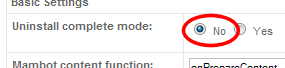
...Then uninstall the JoomlaComment component.
3) Install JoomlaComment RC1 by either of the three options; (a) via Web upload of the ZIP, (b) Install From Directory option, or (c) Install from a URL copied from the download section [Right Click -> Copy Link]
(b)(i) Copy the zip to your server via (e.g.) cPanel File Manager and extract to a temporary folder on the server, or (ii) Extract the ZIP on your PC and transfer all files to a temporary folder on your server via FTP://
4) After successful installation, navigate to the JoomlaComment backend [Components -> !Joomlacomment -> Content Settings] and under the Layout tab ensure the Standard Template is set to 'modern' - with any CSS of your choice. It is important to select and then save the new settings.
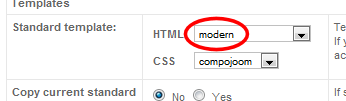
(i) Please note that themes apart from modern are currently incompatible; they will be updated within the next few weeks and this FAQ will also be updated.
(ii) Your old custom templates code will need to be updated. Use the new modern template as a baseline.
5) Under the Posting tab, the Date Format needs to be changed for 3.x users. Verify that the value is set to:
%Y-%m-%d %H:%M:%S
...
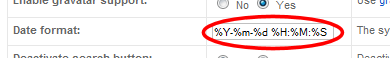
And that's it! If you have any more questions be sure to check the other FAQ articles, or check out the support forums and do a search then by all means ask us yourself in a new thread.

